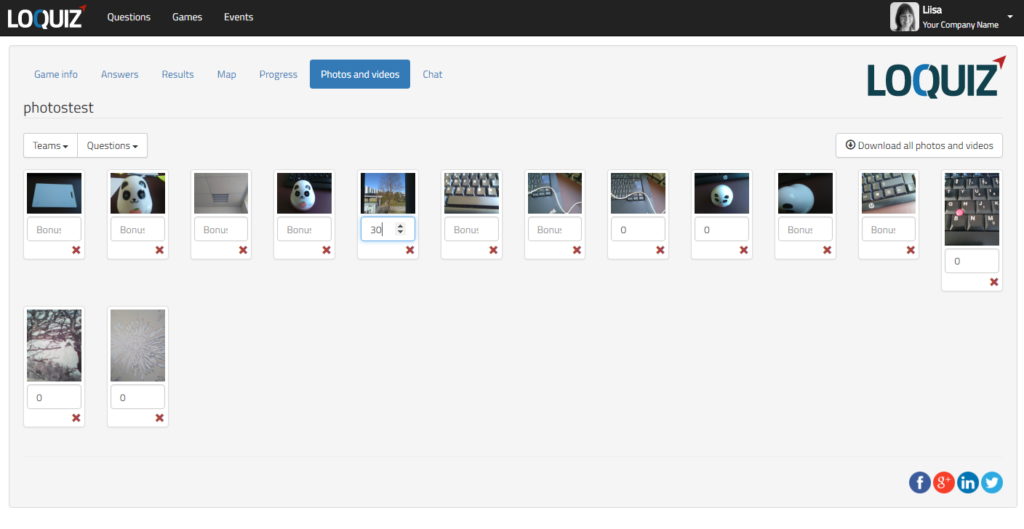You can now sort, score and download photos and videos from the results. Firstly, log in to Loquiz pro and go to an event results link. You find the results link under “Events”, right after the name of the specific event in the third column.
Teams and Questions dropdown menus enable you to sort photos so that you can see all the photos of a specific team or all the photos that different teams made for a specific task. Or even the specific task that a specific team made.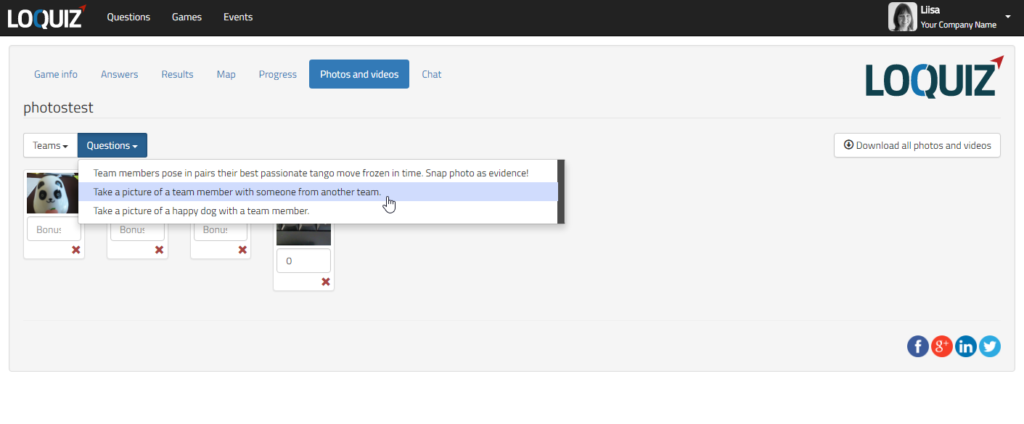
A Bonus field below the photo and video enables to add extra points to teams that stand out. Lets say that a team gets 10 points for just answering the photo question and taking the picture (no matter how accurately the team does the task). But you as an facilitator can add bonuses for more creative teams. If you add “30” then the team gets in addition to 10 + 30 = 40 points for the task. You can also add minus points, so you divide the amount from the score.
This photo answer functionality can be used also in team activity stations where the teams have different success rates. So you can use the bonus field for giving points for team activities from a marshmallow tower building to an arrow shooting.
And last but not least. Download all photos and videos button creates a zip file, so you can download photos and videos to your computer.
Try out and feel free to share your feedback in the comments.
Related stories
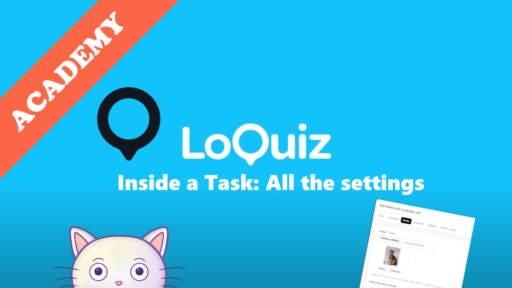
When you edit a task, Loquiz offers plenty of settings to help you create a tailor-made experience for the player....
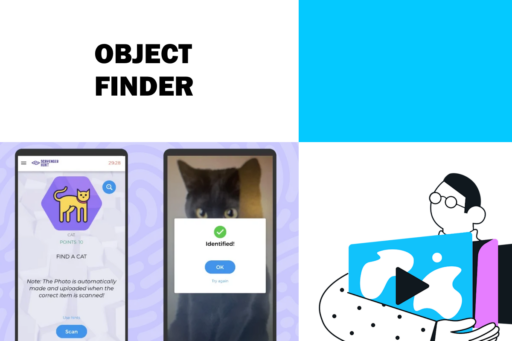
A few years ago, we’ve implemented the “Object Finder” task type. It consists in a camera that will use an...
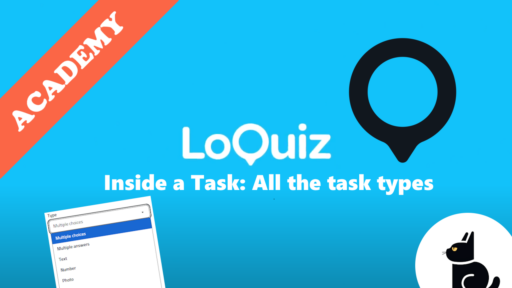
A Loquiz game is made of tasks. Each task can be a quiz, a notification, a photo, a bonus, etc…...
Start free trial to bring your ideas to life
Sign up and create games, tours, team events and educational content that captures peoples' attention
Start from the scratch or use templates to kickstart!