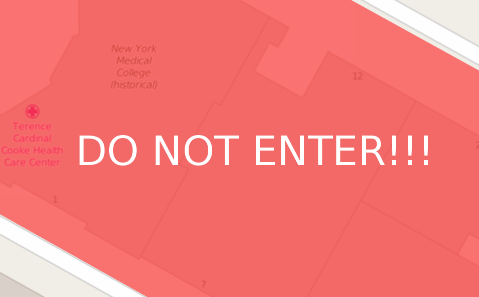I was recently asked how to mark a specific area in the game that is strictly out of bounds for the players. There are a couple of ways to do that which I will outline below.
Pins with negative value
When creating outdoor games in Loquiz a game creator can mark a location and the radius in witch the question will be activated. The standard radius is 10 meters. The location will be activated when a player enters the area. The game creator can set every area independently and make it as large as needed. It is not uncommon to use 500m or even more for the radius.
You can also set negative values to questions. If you set the question type as “no answer” then that means that the player will get negative points instantly when they enter the area.
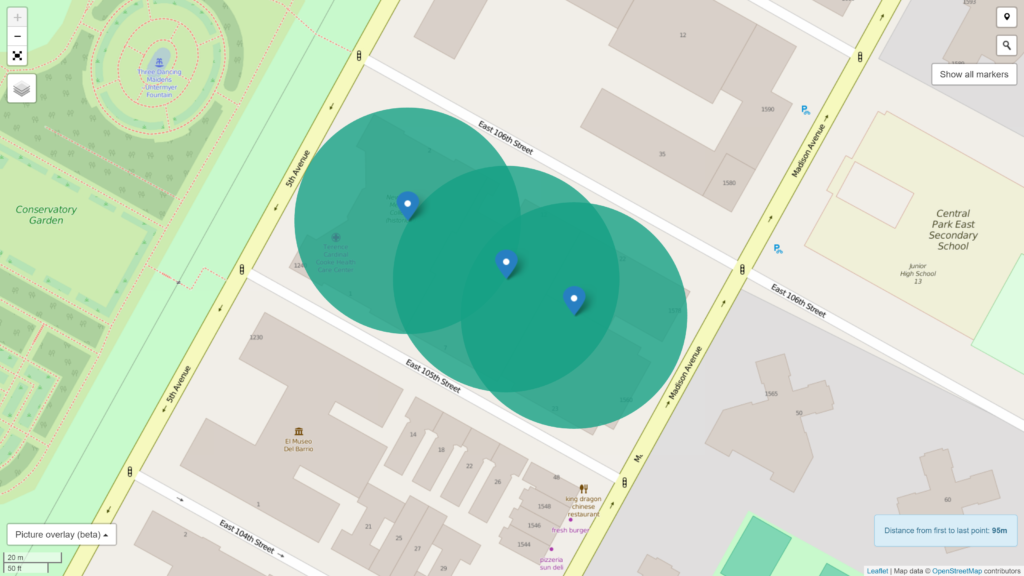
There are few issues with this approach:
- the GPS is not very exact, so when teams are near the area it may become activated.
- if the area is activated once, then it disappears from the map, so the area becomes unblocked
- last but not least, it is pretty hard to cover the specific area with the location bubbles
Drawing on a map
An alternative possibility is to use the map overlay and mark the area clearly on the map. This can not be done directly. To do that just open the map area in Loquiz, put the map full screen and print the screen. Then just paste it into your favourite image editor (very good opensource option is GIMP) and mark the area. Then export to png and upload as the map layer. It should be quite easy to calibrate and position the map as it just fits. Here is the same area as before.

It is easier to understand and covers the area better, but it is just a markup, so there are no penalties even if the team actually enters the area.
These were the two ways to mark out-of-bounds area. How would you do it in Loquiz?
Related stories

With your Loquiz game, you can add a list to simply display your tasks. It’s recommended for indoor games or...

The Loquiz creator allows you to have a map… But also a custom visual interface called “Playground“. This feature allows...

Do you live in a well-known city, and you’d like to offer tourists a mobile phone tour? They will appreciate...
Start free trial to bring your ideas to life
Sign up and create games, tours, team events and educational content that captures peoples' attention
Start from the scratch or use templates to kickstart!