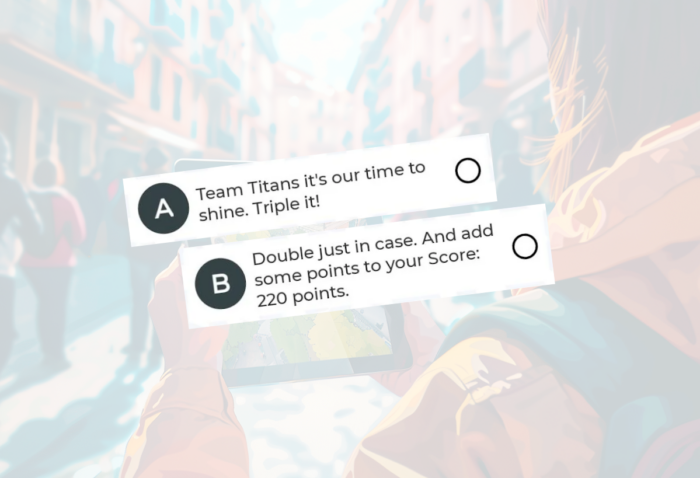From now on, it’s possible to add the team name and the score in the answer’s text. These are the “field variable“: Add “${TEAM_NAME}” or “${SCORE}” in the text, and they’ll show the corresponding data. That’s pretty convenient when you want to bring some more immersion for the player.
Here’s an example coming from the game Gambit by Christiansen Consulting (that I personally recommend!):
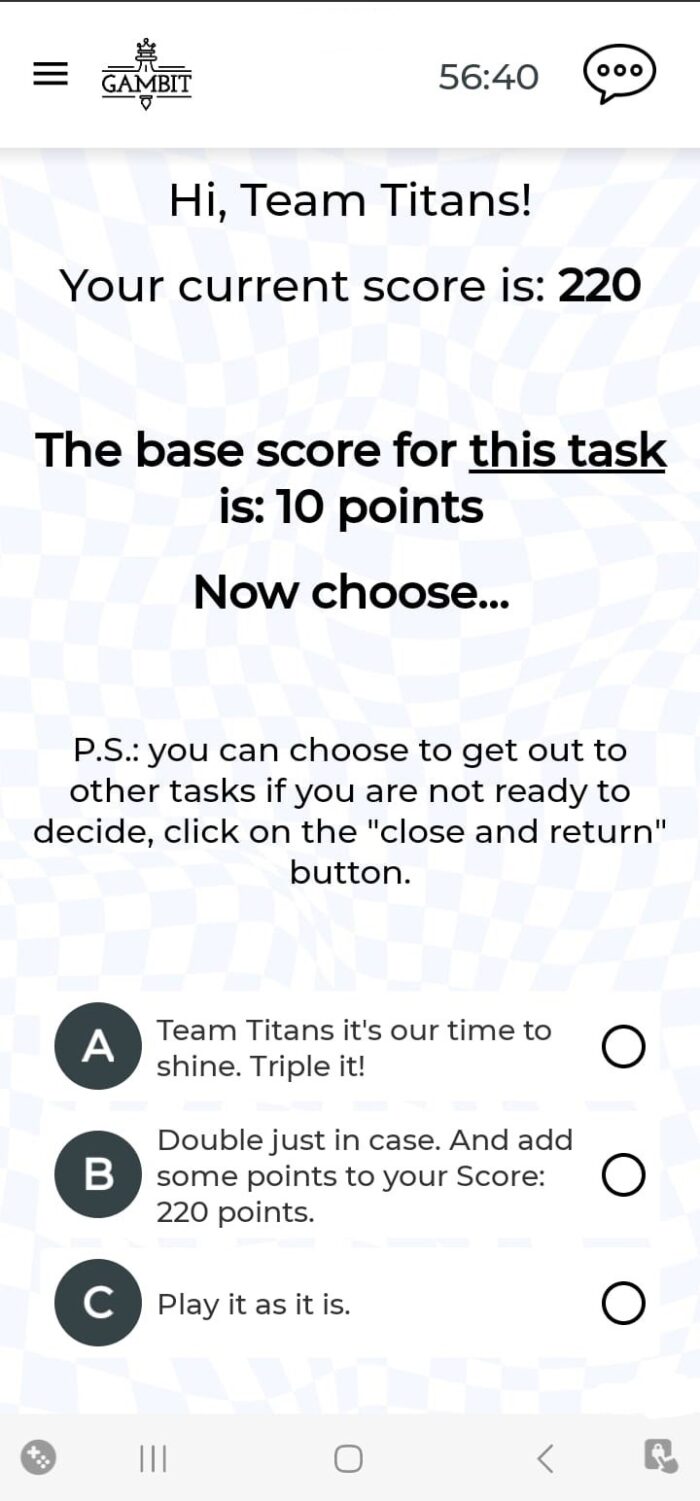
In this task, you can see that the answers include the team name ‘Team Titans’ and the score. Adding the team name makes the experience more immersive for the player, while the displayed score assists them in decision-making (which is an important part of the game Gambit). Now, let’s see how it looks in the task settings:
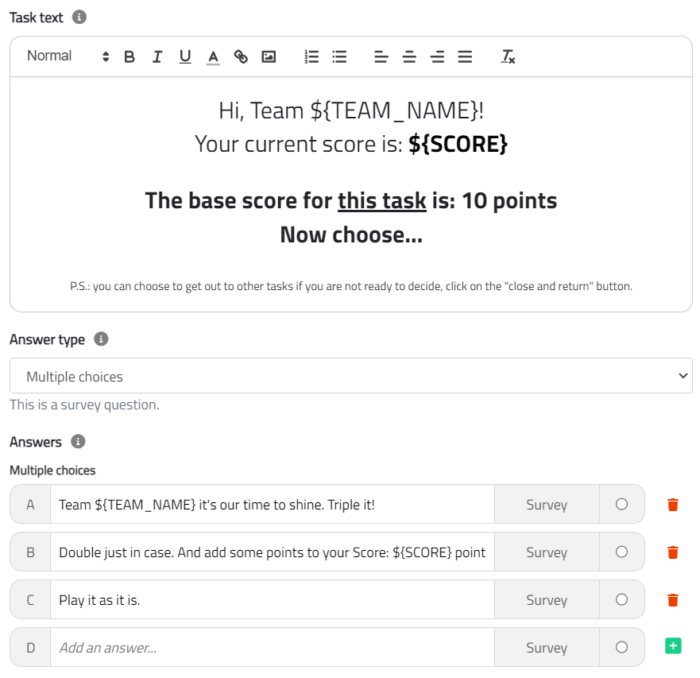
As you can see, we just need to add the field variable “${TEAM_NAME}” or “${SCORE}”. The system will recognize it and change these variables into the actual team name or score.
Related stories

The Loquiz creator allows you to have a map… But also a custom visual interface called “Playground“. This feature allows...

Do you live in a well-known city, and you’d like to offer tourists a mobile phone tour? They will appreciate...
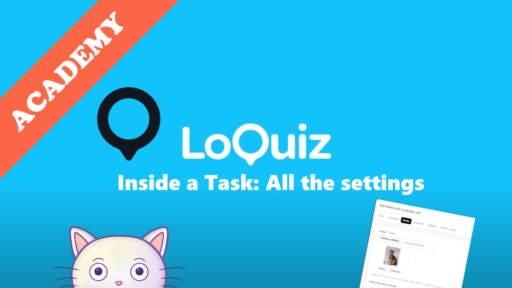
When you edit a task, Loquiz offers plenty of settings to help you create a tailor-made experience for the player....
Start free trial to bring your ideas to life
Sign up and create games, tours, team events and educational content that captures peoples' attention
Start from the scratch or use templates to kickstart!