As game creators, we want to compose the best music for our games. However, not many of us are actual music composers. It’s a job that requires deep competencies and a lot of time.
Thus, we need to outsource the music composition. I found 3 ways to do so:
Hire a professional music composer
They do an amazing job. Their work will be unique to your game. Besides, their professionalism will make the investment worthwhile. But this is only interesting if you already own a consequent budget of at least 5 figures euros/dollars.
Subscribe to a music platform
Some platforms allow you to pick music or sound effects, in exchange for a small monthly subscription. They indeed offer an incredible range of genres/ambiance. From there, I recommend Epidemic sound. Some of the Loquiz games use sounds from this platform (such as the Easter game).
However, these sounds are not exclusive. You’ll always find their music somewhere else.
Use an AI tool to compose music for your game
What’s the best way to have your very own unique theme song in your game? Use Artificial Intelligence (AI) to generate it for you.
With the recent rise of AI for different services, this also concerns music.
From there, I will focus on one music AI generator. This one has indeed the best balance between easy setup, sound quality, and understandable pricing:

So, how do we use this platform? I’m going to explain this in a few steps:
5 steps on how to use Soundraw for your game
From these 5 steps, you’ll see that it differs a bit from other AI usage. Indeed, with the text and image generator, we need a prompt, i.e. a short sentence. Regarding this, I’ve actually posted about writing narratives and creating illustrations for games using AI.
So here are the 5 steps to follow, without even registering:
1. Select the length/tempo/mood of music that you want to compose
And this is the reason why it’s simple to use. Instead of going through detailed settings, Soundraw lets us choose three global parameters that will shape our tailor-made song.
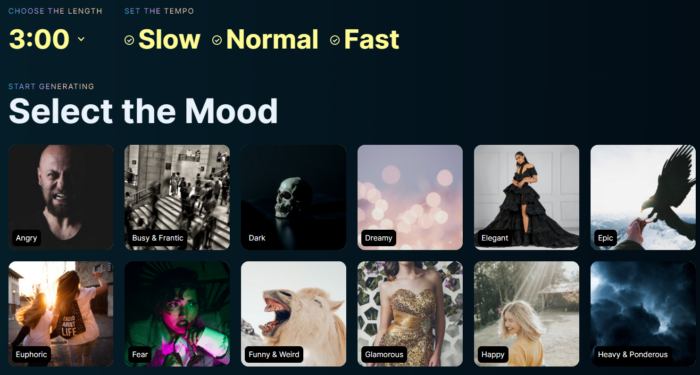
Length: A 3:00 song can be good as end credits for a game. Whereas a short song is a good choice for a theme song when a task or dialog pops up.
Tempo: Does your game shows a face pace? Take a fast tempo. On the contrary, is your game made with a lot of conversations? Take the slow tempo. A tempo will fit with your own game pace.
Mood: And here starts the fun! Depending on your type of game, you can choose the mood. Are you making a dark escape room? Take the mysterious mood. Is your game about a love story? Take the sentimental mood.
Once you’ve chosen these 3 options, here’s the next part…
2. Choose among 16 unique songs: The AI composed music for your game!
Once you’ve selected the basic settings, the AI already generated 16 unique songs! You can listen to a few samples. If you’re satisfied with one of these, you can go to step 5.
Otherwise, go to the next step. In my own opinion, I’d still do a few editing; so I make sure that the final version is fitting with my game.
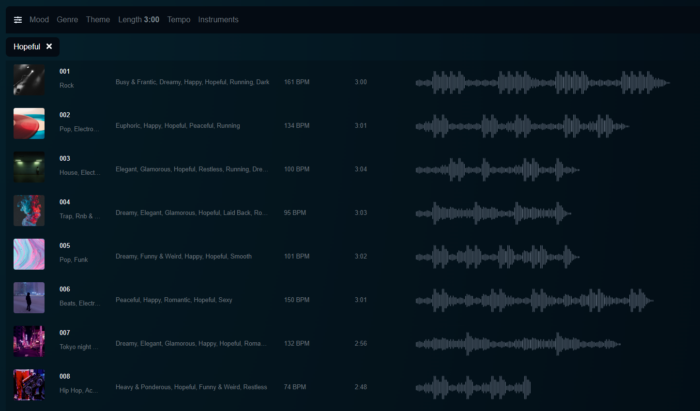
3. Change some other settings
Go to the top-left of the page. You’ll see more settings for your songs. If you’re unsatisfied with the mood, or if you want to combine it with another one, there you go.
Moreover, you can also change the length and the tempo.
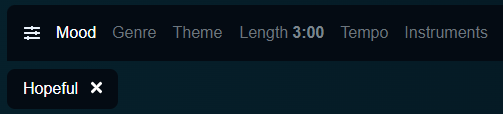

By choosing the genre, you can refine future songs even more.
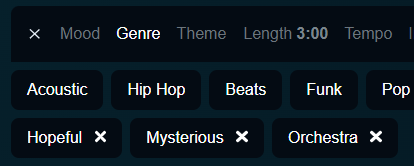
The theme can help AI to provide you with music adapted to its final usage.
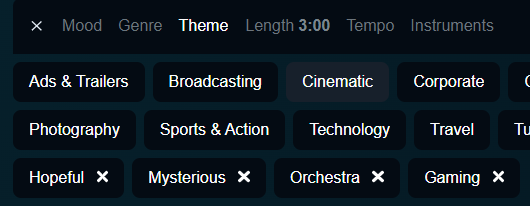
And finally, there are the instruments. Their choice will change depending on your settings.
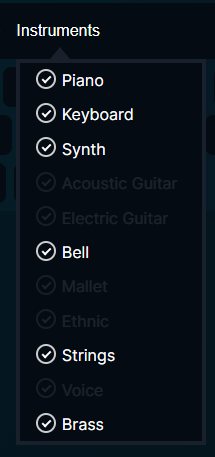
Once you’ve chosen all these settings, Soundraw will automatically take them into account. A new list of 16 songs will already be available for you.
4. Create similar songs to your choice
And here is my song!

If the song satisfies you, there might be some more choices. If you’re not afraid of choice paralysis, then click on that button:

And here is the result!
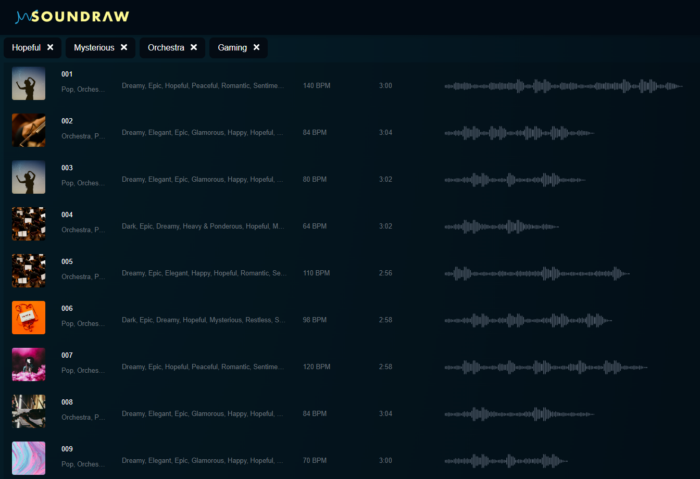
I’ve checked most of the songs. Many wouldn’t fit with an 18th-century setup. But this one would.
4 Bis. Bonus 1: Edit each part of your song
When you select a song, it allows you to change its energy on each portion of the song.
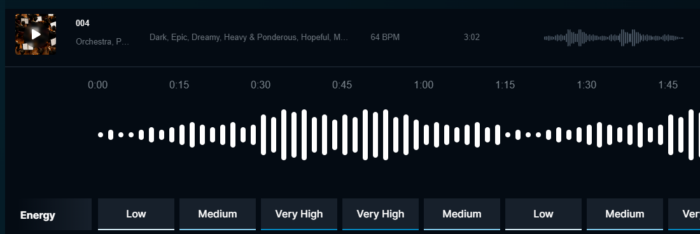
This can be especially helpful if you plan on putting the newly created song into a video. It allows you to synchronize them altogether.
That’s perfect for trailer or introduction videos. They are important for the first impression of the new player. If the song matches well with the game’s video, then it’s going to be even more outstanding.
4 Ter. Bonus 2: Pro Mode for advanced settings
On each song, you’ll notice this button:
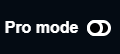
This allows you to go into more advanced settings for your selected song.
And as you can see below, the editor allows you to edit every portion of the song. However, this requires a bit more knowledge about composing.

I will not go into details for that part. Instead, I recommend you this great tutorial. It covers in detail that feature.
5. Download your song, a final step to compose music for game with AI
Once your song is ready, let’s download it!
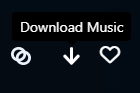
And this pop-up will appear right away:
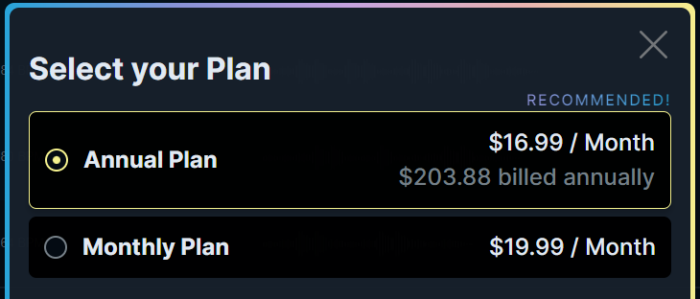
Is it frustrating? In my opinion, no. On the contrary, I like their system. They allow the user to generate as many songs as they want. Then they only pay if they need to download it.
Moreover, the payment plan adds a commercial license for your generated song: You can use them for commercial purposes. As long as the song is in support of your content, they will allow it. On the other hand, even if the user pays, they can’t sell the newly generated song itself. And I consider it fair.
This pricing system lets us be imaginative with the song generation, while only paying when we really need them.
Here you can access the detailed page of the pricing.
One major flaw in composing music for games with AI
There is one major flaw with all the AI tools for music, including Soundraw:
They can’t generate songs with vocals and lyrics (yet).
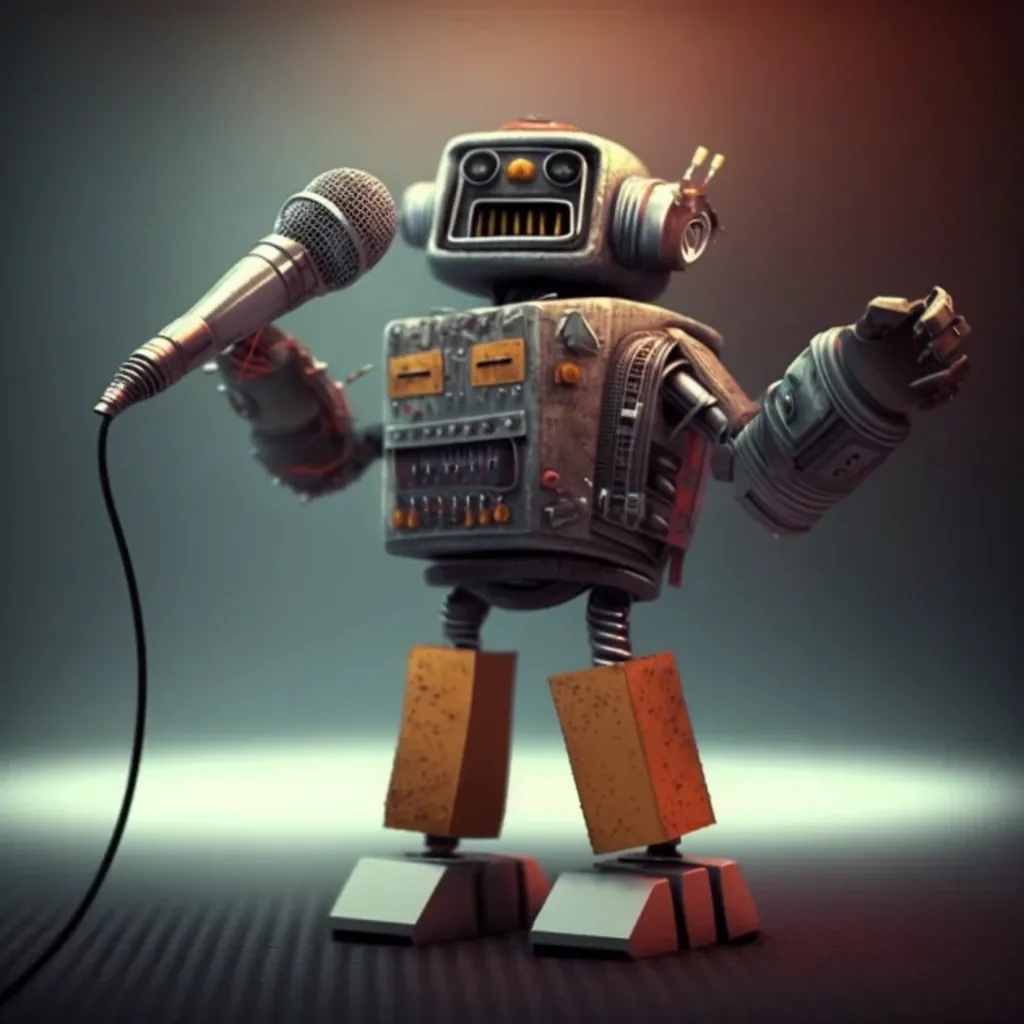
At least, among the accessible tools. However, some tools are about to be available for the average user. There’s Jukebox from OpenAI or MusicStar.AI. The latter one is not available yet. Indeed, if you register, they will set you on a waiting list.
Let’s see what the future will provide us! Waiting for an accessible vocals maker, Soundraw is the best tool to compose music for your games (with AI)!
Related stories
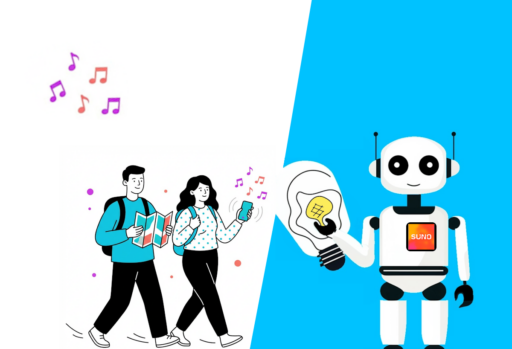
You’re building a self-guided tour, and you’d like to increase the immersion? The music is one of the important aspects...

With your Loquiz game, you can add a list to simply display your tasks. It’s recommended for indoor games or...

The Loquiz creator allows you to have a map… But also a custom visual interface called “Playground“. This feature allows...
Start free trial to bring your ideas to life
Sign up and create games, tours, team events and educational content that captures peoples' attention
Start from the scratch or use templates to kickstart!

