Get your games even more personalized! Our newest feature – customizing radius color – empowers you the option to pick any color and customize your pin radius colors. Along with customizing the radius, you can also modify radius’ transparency.
If you have a CVI, stylebook, or any other source to lean on, the HEX, HSLA and RGBA codes are also applicable as radius colors. Here’s a great tool to design your individual HEX colors: https://www.hexcolortool.com/
You can set the radius area colors via Task -> Additional Settings -> Area color -> Custom.
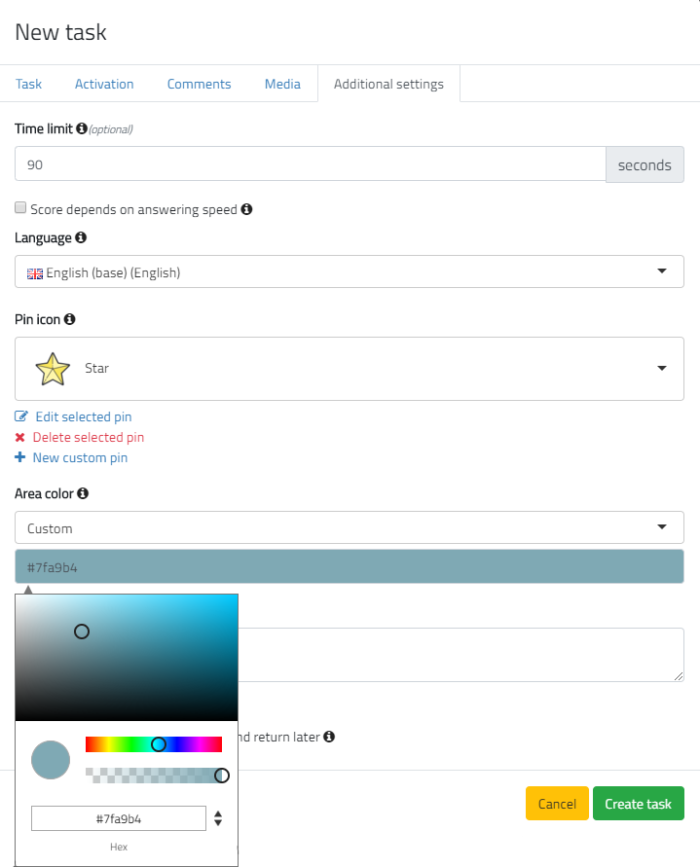
In addition to that, here’s another great customization tool of Loquiz to bring brand colors into your games: https://loquiz.com/2019/11/21/customizing-the-games-with-color-themes/
Related stories

With your Loquiz game, you can add a list to simply display your tasks. It’s recommended for indoor games or...

The Loquiz creator allows you to have a map… But also a custom visual interface called “Playground“. This feature allows...

Do you live in a well-known city, and you’d like to offer tourists a mobile phone tour? They will appreciate...
Start free trial to bring your ideas to life
Sign up and create games, tours, team events and educational content that captures peoples' attention
Start from the scratch or use templates to kickstart!