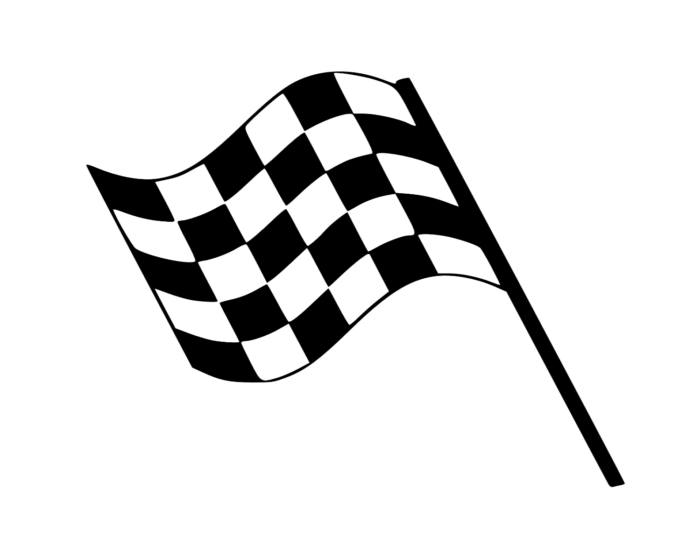Now you can build better game flows with our latest adjustment on the platform. Finish activates in the game when the players complete all tasks or when the game time is up. That enables the teams to complete the task with the finish assignment earlier than at the end of the game.
How it worked before – one of the tasks acted like a finish and was not openable before players completed all tasks.
Now, while playing the game, the teams see all tasks without any finish flag and can easily answer all tasks in random order. When players have completed all tasks (and at the same time all pins have disappeared from the map), the finish flag pops up and makes game finishing possible. An example:
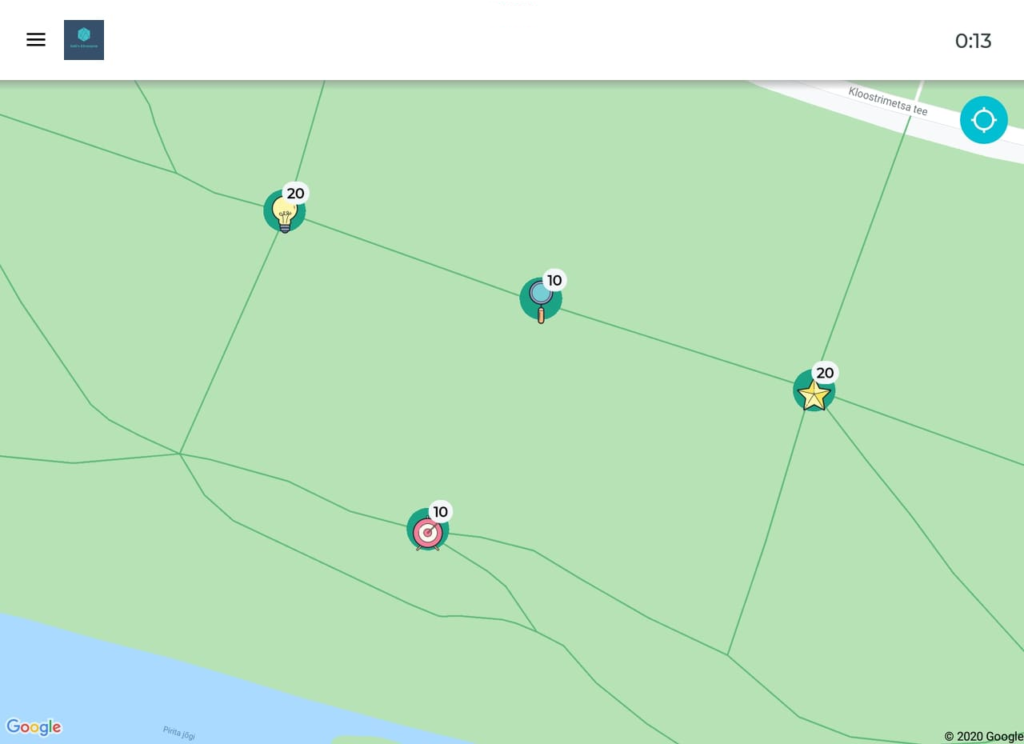
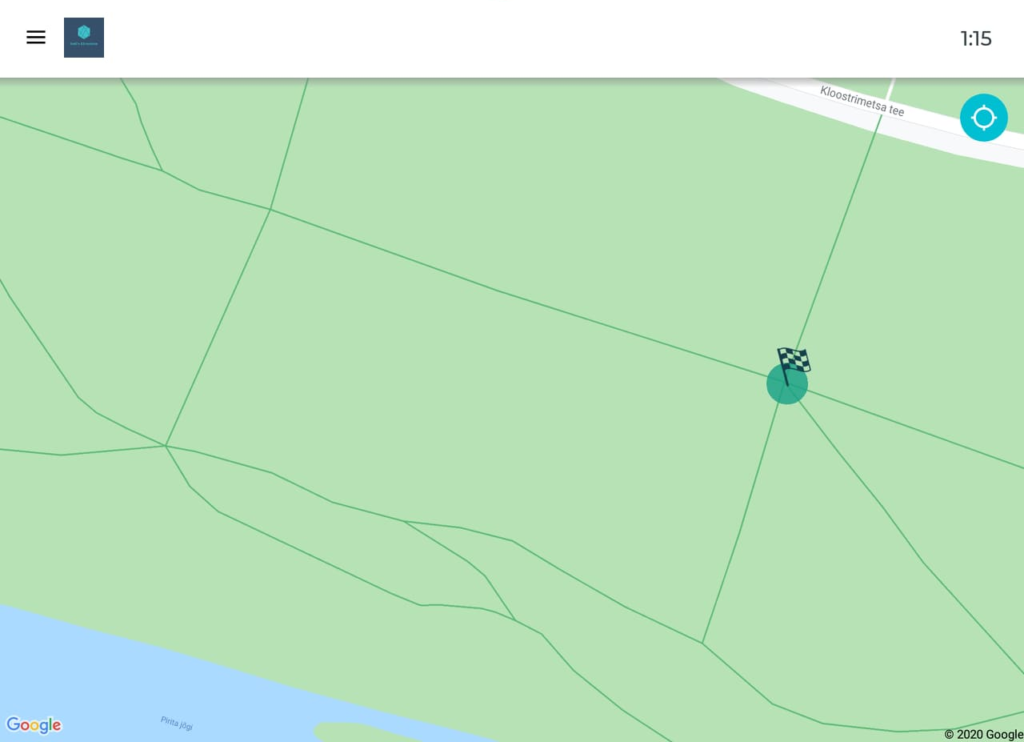
How it works in PRO
You can see both icons, the task pin and the finish flag, at the same task and on top of each other. It helps you visually follow, which of the pins is precisely the task that turns to finish and where the finish flag will emerge.
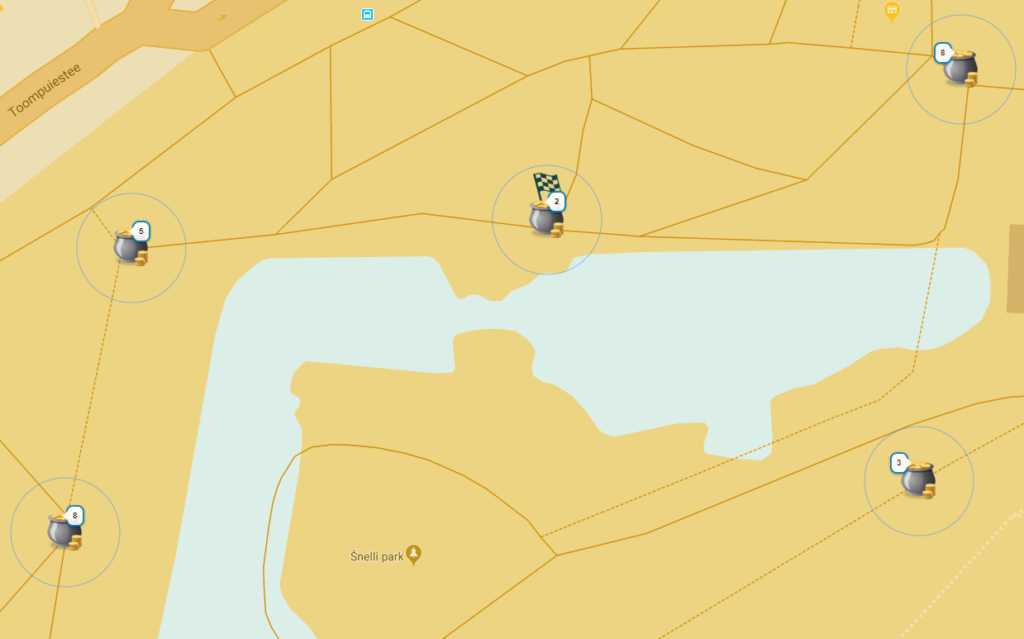
If you still prefer to have a finish flag on the map from the beginning of the game (in Rogain) or at some point in the middle of the game (in Scavenger), you can attach the finish flag pin icon for the finish-based task while defining your task configurations.
Related stories
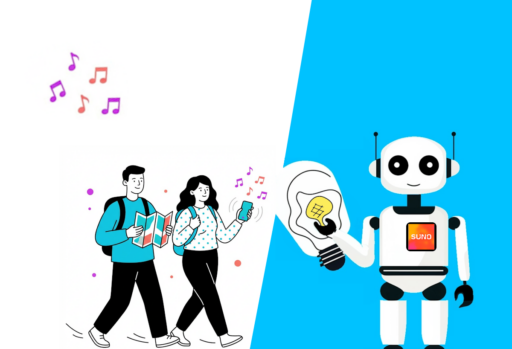
You’re building a self-guided tour, and you’d like to increase the immersion? The music is one of the important aspects...

With your Loquiz game, you can add a list to simply display your tasks. It’s recommended for indoor games or...

The Loquiz creator allows you to have a map… But also a custom visual interface called “Playground“. This feature allows...
Start free trial to bring your ideas to life
Sign up and create games, tours, team events and educational content that captures peoples' attention
Start from the scratch or use templates to kickstart!