You can now create location specific questions on spot into Loquiz database. For that you need to allow the browser to see your location (sometimes this might be disabled by default).
Log into pro.loquiz.com with your username
Click add new question, fill in the question.
Under location tab click the Map pin (marked with red box here).
This will assign the pin to a location you are at. You can fine tune the location by hand or change the location and push the pin again to move it.
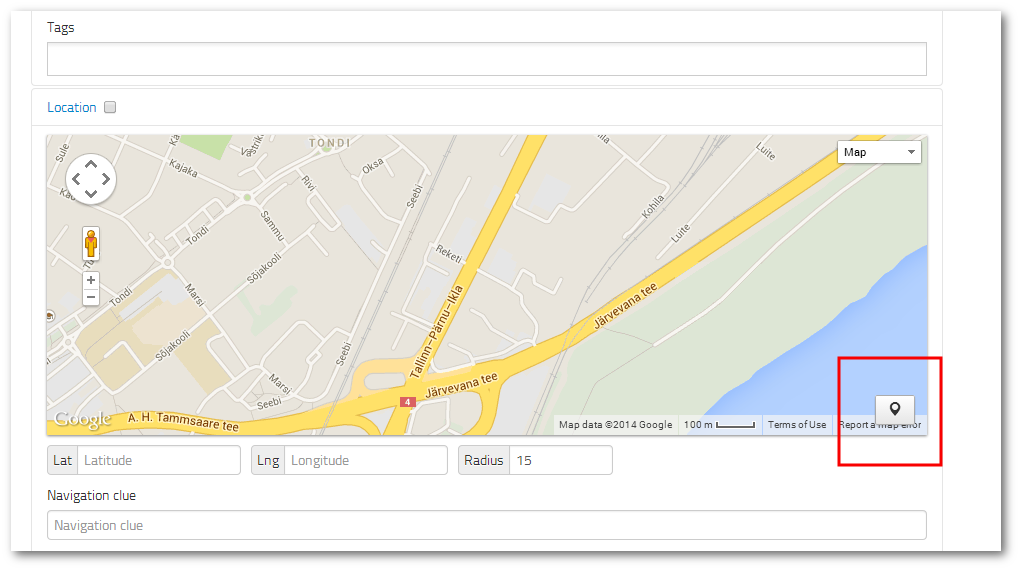
PS! This feature is only available when creating new questions. Editing existing location based questions the pin is disabled.
Grab you tab and create some killer location based content 😉
Related stories
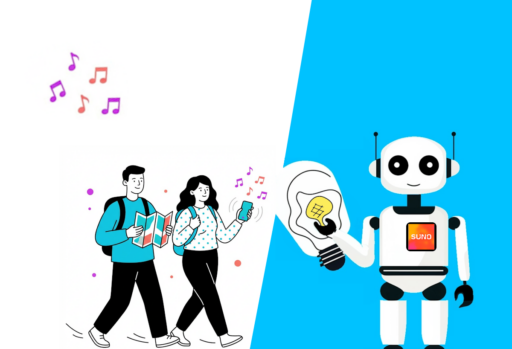
You’re building a self-guided tour, and you’d like to increase the immersion? The music is one of the important aspects...

With your Loquiz game, you can add a list to simply display your tasks. It’s recommended for indoor games or...

The Loquiz creator allows you to have a map… But also a custom visual interface called “Playground“. This feature allows...
Start free trial to bring your ideas to life
Sign up and create games, tours, team events and educational content that captures peoples' attention
Start from the scratch or use templates to kickstart!