Loquiz Creator webpage is in the English language. However, the Loquiz app is available in several languages and user can easily create personal language packs if needed. Together with available global languages this makes Loquiz work in any language you need. And it makes the app very flexible if you want to use your own personalized, game-themed versions of already available languages.
Adding global languages to your account
Users can use languages to tag tasks (just for filtering purposes) and to set game language (this affects the app language within the specific game). When the user account is activated then a limited amount of languages are activated (English, German, Russian and Estonian), this is to make it easier to use the language. If the language you need is not visible in dropdown lists when editing game and task, then you need to go to:
Menu -> Account settings -> PRO -> Available languages.
Click in the language box and mark the global languages you want to use. Chosen languages are now available on your account.
NB! You need administrator or owner rights to do this.If language string is missing in any of the global languages then the fallback language for this string is English. You can not hide labels by not filling them in, English translation is displayed instead.
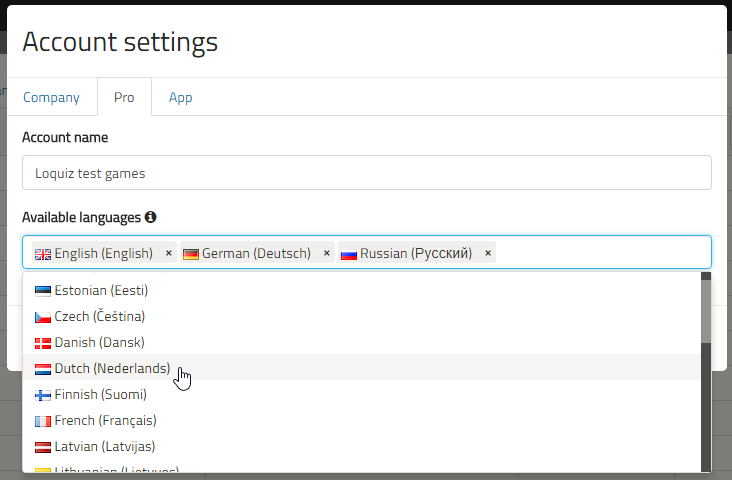

Pingback: Game’s language - Loquiz knowledgebase