Game templates are the base for quickly creating new games. You have three options:
- Create something based on your own template you have created
- Create a game based on a ready made template (Free templates, Paid templates)
- Create something based on special tools (there are special tools available for simple games)
Create your own templates
You can create your own templates from your games.
To make a template, open complete game and click “Make template”:
On Template’s configure page in addition to regular game settings you can write Template settings:
About template. This should include info about the game location (if it has a location), content, special precautions,
Notes for the instructor. This includes how to brief and run the game, perhaps a link to the additional props checklist.
Templates are base for games, so templates can not be played as they are. Templates can be incomplete so you can save a template without assigning location pins on the map! So when you use a template to set up the game to a new location you don’t have to spend time on deleting or changing locations.
To create a game out from a template, just click the template name and “Create game”.
More information about templates click here. Also, here is a short video on how and why create your own templates.
Ready-made templates
Use these ready-made games as your game templates. According to your event, you can make small adoptions or no changes in the games. There are two different options to open the game templates – by creating a game of the unlocked template for free (Free templates) or contact the template seller to purchase the template (Paid templates).
Keep in mind that you cannot use the templates from Market to create new templates.
More information about Games Market click here
Special tools
Build something out from the scratch from rogain, quiz, clue, scavenger, match or strategy.
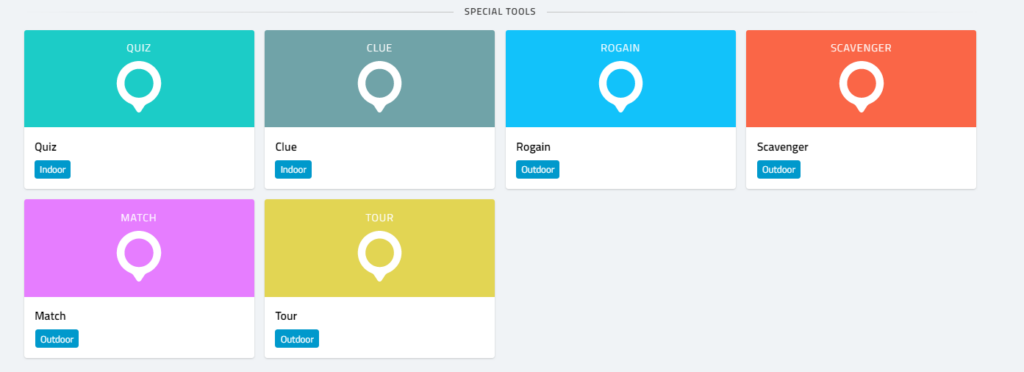
We have prepared short videos how to create games from template:
