In outdoor games finish location needs to be marked. Games can have only one finish location and you can use any task as a finish location.
How the games finish?
Game finish behaves slightly differently depending on the template you use. Game is always finished if 1) all tasks are answered or 2) game time runs out. Finish text is shown after the game has finished.
In this table you can find out, what happens with different finish criterias or when game timer stops.
| Finish criteria | |
| Quiz | All tasks answered, game time up or game end time reached. |
| Clue | All tasks answered, game time up or game end time reached. |
| Rogain | All tasks answered, game time up or game end time reached. |
| Scavenger | Location marked as finish is answered or game time up or game end time reached. |
| Match | All tasks answered, game time up or game end time reached. |
After finish criteria is reached, game is finished following will happen:
- Game timer will stop
- Loquiz will stop tracking the team (if outdoor games)
- Finish message is shown
- If after game meeting point is set then this is shown to the player.
How to finish the game in Creator? Please look at the picture below. This final task is added automatically to the game what created with Creator. If you need to change or delete it, you can do it.
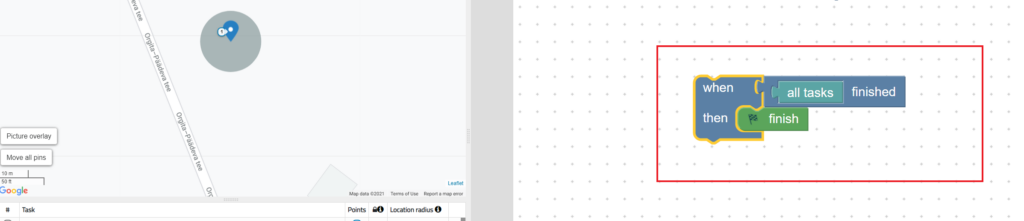
Additionally- Loquiz app works in background. If customer gets phone call or starts to chat with message during the game then Loquiz app continues to work in background and gives time to time player notifications about that. This feature reminds to customer to continue with game or finish the game in the end of play.
