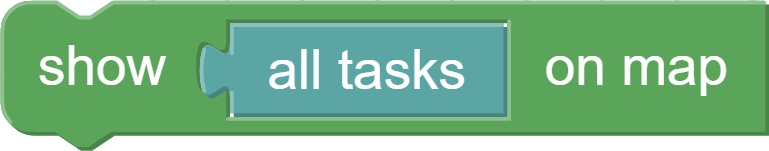Below are some basic examples for Creator logic.
Show all tasks
To show all tasks from the beginning of the game it is enough to place the action block as stand alone. The same applies to SHOW IN LIST action.
All tasks within a game list at the time of saving the game are shown on map. PS! You also need to assign locations to all the tasks after you add the action block. If you add new tasks to the game you also need to assign locations to them if they are not location specific.
Basic WHEN-THEN block
To show another task on a map when first task is answered use the basic WHEN-THEN statement.
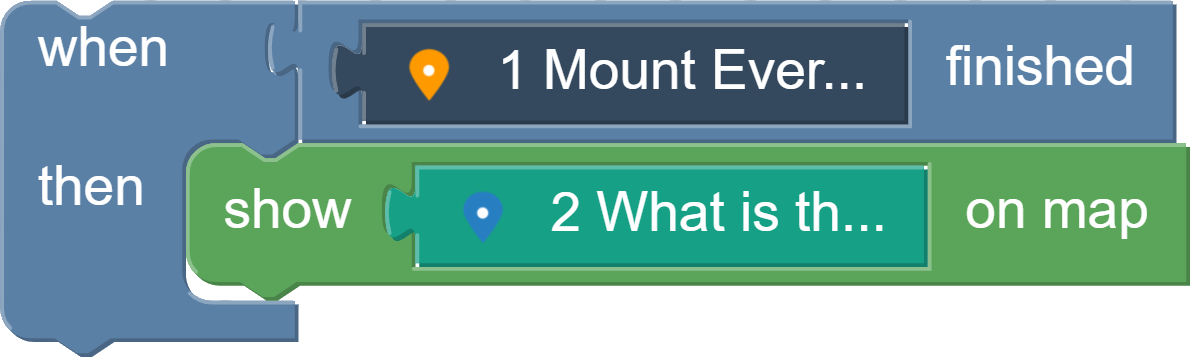
This statement will show second task on a map when first task is answered (correctly or incorrectly). In this case the second task also needs to be assigned a location on a map. In case you want to show two tasks on a map after the task #1 is answered add the second action block as below.
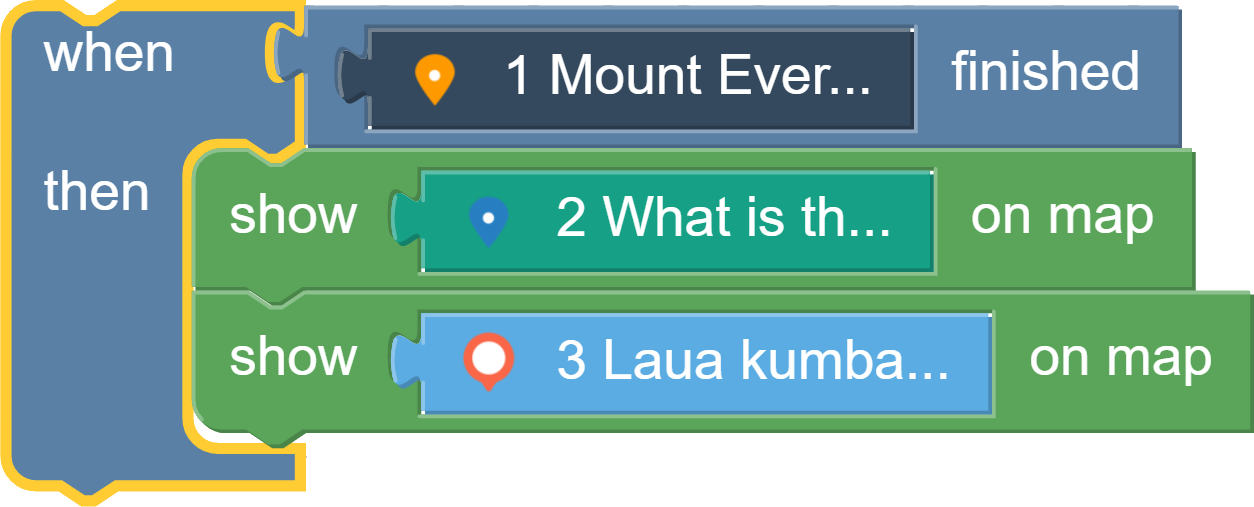
You can not use AND logic within the action block.
Simple finish condition
To write a simple finish condition put FINISH action block within the WHEN-THEN statement.
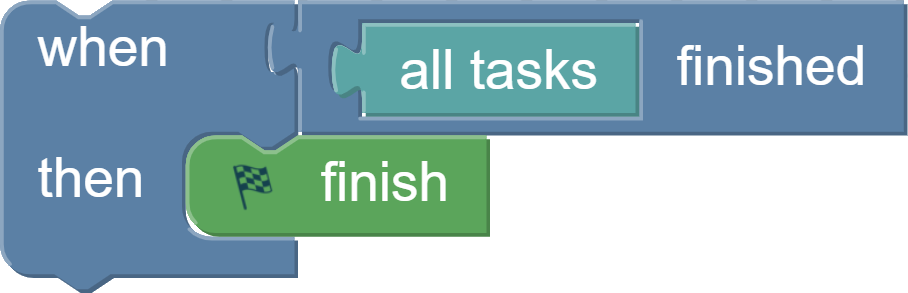
The example above will finish the game when all the tasks in a game are answered. Please note that all the tasks in a games task list need to be answered and hence be accessible to the player. If this is not the case then the game will not finish on this condition.
If there are several FINISH conditions, then the game will end when any one of them becomes true.