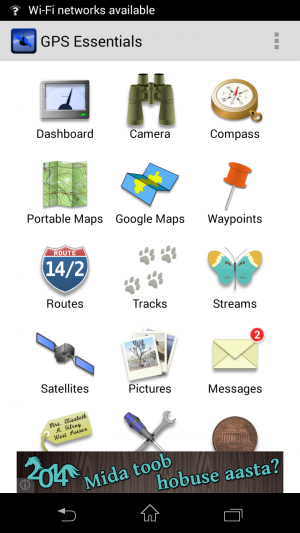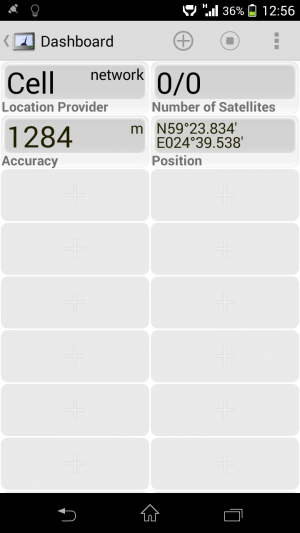This article is about checking GPS reception. If you are interested in frequently asked questions about GPS and your location, then click here.
In Loquiz outdoor games GPS is needed to open tasks with locations. As the GPS system is based on satellites, good satellite reception is needed to play satisfying game. Luckily most of the devices have inbuilt GPS receiver. Newest devices use Glonass (Russian) and Navstar (American, also known as GPS) and Galileo (European) together.
Usually the GPS reception is quite good and the accuracy has been improving over the years, but occasionally you might encounter the situation when devices have trouble locking onto satellites. Mainly for two reasons:
- lack of visible satellites
- not able to connect to the satellites due to obstacles (narrow street, dense forest etc.).
There are three ways how devices locate themselves outdoors:
- Cellular network – accuracy around 1000 m;
- Wi-Fi network – accuracy around 100 m;
- GPS – accuracy around 10 m.
Device will use the best that is available and so will Loquiz.
How to check the reception?
There is very little you can do about better GPS reception but you can check if the problem is with reception. Great free app to check it on Android is GPS Essentials. You can download this app via Google Play store.
Start GPS Essential on your device.
Click on “Satellites”, this will take you to the satellite screen. There you can get a very quick overview of what satellites are available out there, if there is a fix and what is the estimated accuracy.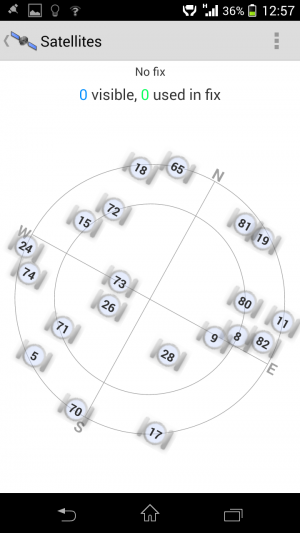
All the satellites that are connected to the device are marked in blue (on the screenshot there are no active connections) and all the satellites that are used for fix are marked in green (no position in the screenshot).
But you can do much more. Click on Dashboard, there you can add a couple of useful attributes (under “+” sign).
- Location provider show what kind of network (GPS, Wifi or Cellular) you are using.
- Number of satellites show how many satellites are visible and used.
- Accuracy shows the estimated GPS accuracy in meters.
So on the screenshot below those settings are not really very favourable.
What can you do to improve the location accuracy?
Move outdoors (GPS does not work indoors), move to open area (GPS works poorly on narrow streets and near large objects). Use bigger radiuses in your game, locating points in open areas will help in general.
In rare occasions where satellite connection is systematically weak (not just because of obstacles) it will usually improve over time.
If you want to go really deep check the GPS.GOV page.
Special case – tablets without internet connection
Although mobile internet does not improve location accuracy directly it does improve the usability of GPS a lot.
To calculate a location the device needs to know where each satellite is located. This satellite location info is usually downloaded over internet. If internet connection is not available the same data is received over GPS signal. Downloading over GPS signal will take a lot of time (10 minutes and even longer). During that time the GPS will behave erratically and will not be accurate.
Having internet connection will speed up initial lock considerably.
If you have tablets without mobile internet connection you need to take some steps:
- Start your devices GPS function (for example starting GPS essentials) when you are connected to internet, so that needed info can be downloaded. The data ages within days, so you need to do it before the event.
- If you do not have internet connection make sure to start the devices and their GPS function (for example starting Loquiz) well ahead of the event so that the system has needed time for initial lock. Do so in wide open place so satellites are visible.
- If you fail to either of those the satellite location info will be downloaded when GPS function is used by device. This will make location unreliable at the start of the game. In worst case scenario the device might fail to get a lock on satellites .
!!!Special-special case is wifi only iPad, this does not have mobile internet, but it also does not have GPS functionality. So do not use those for location specific games!!!
Make sure to check out the GPS FAQ-s as well