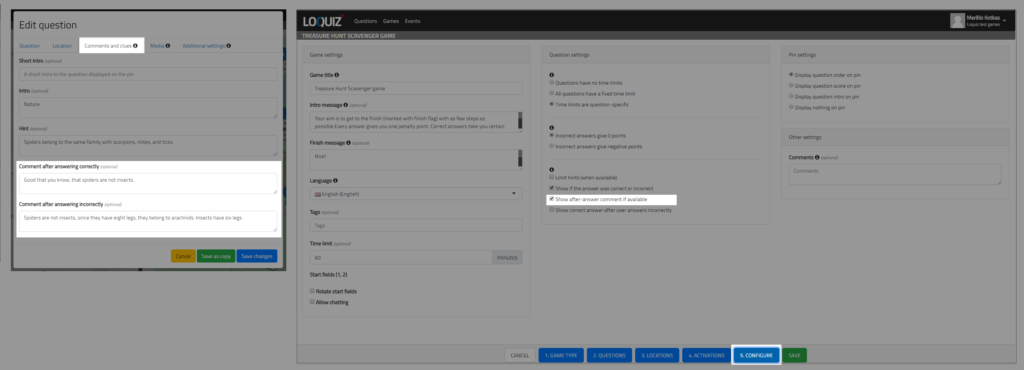After answer comments are often used for giving extra insight into the task, adding some cool knowledge to players. Reply if the answer is correct/incorrect, is shown automatically by default, so you do not have to specify correct answer in after answer comments.
Also, in after answer comment it shows how many points you got. If the points is set to 0, nothing will show. The wording can also be translated in the Translation tab.
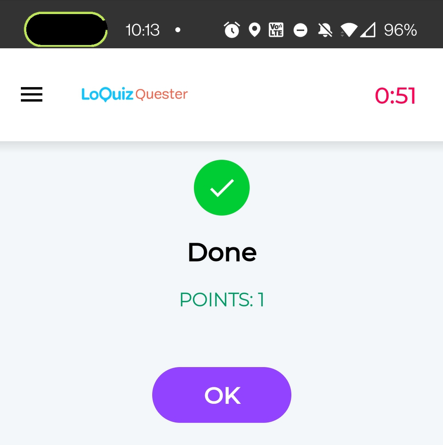
After answer comments are shown after the answer on the separate dialogue. You can specify one comment for correct answer (comment after answering correctly) and different one for wrong answer (comment after answering incorrectly). If you just want to show the same for both – correct and incorrect answer – then copy/paste the same text.
How to activate after answer comments:
- Fill in after answer for correct and/or incorrect answer, while creating/editing task under “Comments and clues” tab.
- Activate after answer comments while creating/editing the game on “Configure” tab under “Game settings”. To do it, you just need to tick “Show after-answer comment if available”.
You can also deactivate after answer comments in game settings.
Extremely advanced users use after answer comments to give extra information about upcoming tasks etc. (please make sure you are not accidentally using those tasks in other games – so use tags to mark tasks with after answer comments).