In Loquiz QR and barcodes (EAN-13) work as task activators, which means that they open the tasks once the player points the built-in code reader at the QR or EAN-13 code. QR and EAN-13 codes are additional activators – all the regular activators (GPS, iBeacons) still work, but these codes can be used in addition to those.
There are two types of QR codes
- Automatic QR codes
- Custom QR codes in Creator
Automatic QR codes
When game is saved automatic QR codes are saved for each task in a game. You can download the QR codes for the entire game and use the QR-s to activate any task within a game at any time.
Printing out the QR codes
You will find the QR codes for download on Game Edit screen on the Rules tab. This is before you enter the game editor flow.
QR codes are automatically generated for each game, you can choose how many (1, 4, 9 or 16) QR codes are generated on one page. On the QR PDF you will find QR codes and above the code, there is also some extra information: task’s number (order), task’s short intro and regular intro. Use these intros to give extra guidance for the players, e.g. what is the task’s topic.
This is how one printable QR-code looks like:

You can download specific game’s QR codes PDF file by clicking on the game’s name in the “Games” list, game overview info opens up, there you will find “QR codes” tab, which you need to click, and then press “Download QR codes”:
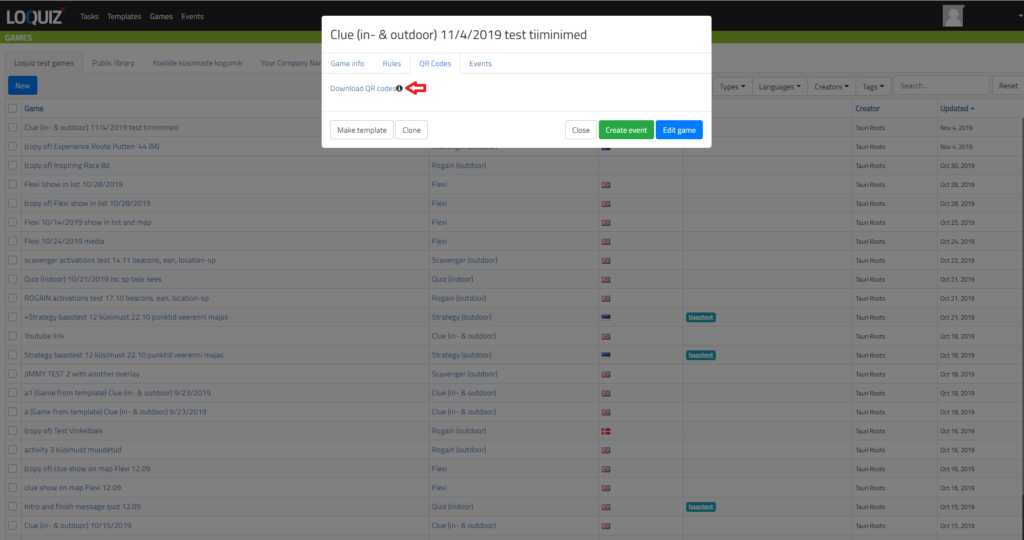
In addition, now you can download an individual QR for only one task. Open already existing task and go to the Activations tab. Clicking on “Download QR for this task” will download a png to your computer. PNG is ideal if you need to insert QR to your own game material designs.
Using QR with Creator
Within creator there are separate logic blocks – “scan QR code” . You can use the logic blocks to show tasks on map, show tasks in list and also open tasks. To utilize these logic blocks you need to use outside QR generator to generate suitable QR codes for your activations. Using QR codes within Creator will give you much more flexibility.
Read more about:
