You can add QR activations into the rogain game in several ways. This brings excitement and/or enables to add other tasks and items, that can be done anywhere and at any time, among location based questions. How to do that?
First, clone a rogain or create a new one. Add on the map the pins for questions that are location based or just questions you want people to answer at certain spots.
Next is the time to add the tasks or items you want to activate with the QR codes. These are usually creative (photo) tasks
- “if you spot a man wearing a cowboy hat … take a picture of him”,
- “find something yellow and furry… create a circle with team members around it, snap a proof”,
- “find a fountain…. Pretend to fish with team from it”
- “Find a statue of the colonel …. Pay him respects”
- “find an oak tree… snap a photo of its leaf”
An example how in this case a question is set up:
1) Create a new question. Write the question Intro (set under questions` comments and clues tab) Find a dog and only then scan this QR code to open up the time-limited challenge!
2) Add question text: Lovely, you have found a dog! Now squat with the team around him/her and sing the happy birthday song to the dog! Shoot a video as a proof! Hurry, you have 3 minutes!
(Set a question type video/photo.)
3) Make the pin icon and radius invisible in the question’s additional setting tab- then you can later put the tasks on the map but these won’t be visible for players.
4) It is reasonable to add a timer to the question- like a couple of minutes. So, only the teams who have found the requested object can do the task successfully. Brief this nuance to the players in game’s welcome text!
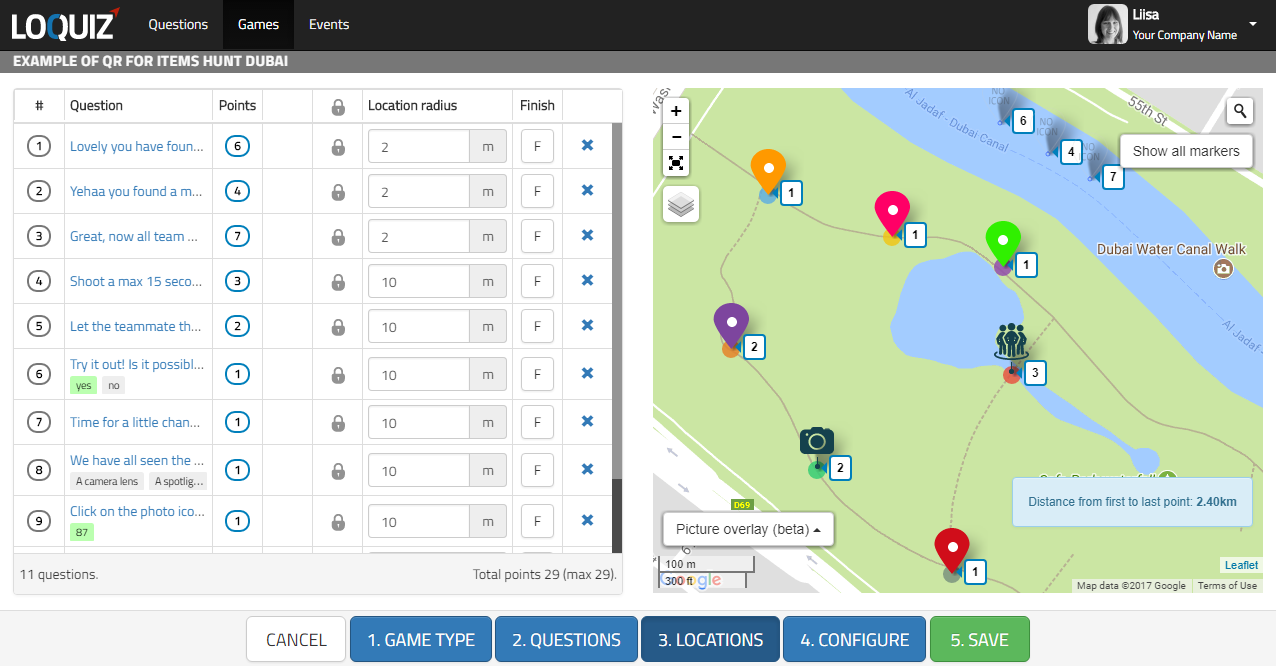
5) add the QR activated questions into the game and invisible pins on the map. Put the pins a bit away from the main game area where players can’t physically reach them and activate by GPS. Like a football stadium, body of water, building rooftop nearby where they don’t have any possibility or business to go to : )
6) Download the QR codes list. Note that QR codes are generated for all the questions used in the game. So adding the ones you want to hand out to the beginning or the end of questions list is wise.
A part of the printout you hand to the players will look something like this.
As you notice, when you print out the QR codes, question intros are displayed on top according QR opening the specific task. For the game, it would be good to give teams pens, so they can cross through completed tasks.
If no map is needed and you don’t use location based tasks, then this type of “items gathering” game concept looks the best with a clue game. This example is done with the code words, but you can effectively use a combination of QR-s, beacons, codes, open questions and GPS location based activations.
Related stories

Summer is coming and more people are keen to visit your favorite city. You’re a local person and you’d like...

With a normal Loquiz game, you can track time on the header and points on the menu. So, how can...

Are you planning an Easter-themed activity for your upcoming event? Or for your family gathering? Whether you’re opting for indoor...
Start free trial to bring your ideas to life
Sign up and create games, tours, team events and educational content that captures peoples' attention
Start from the scratch or use templates to kickstart!

