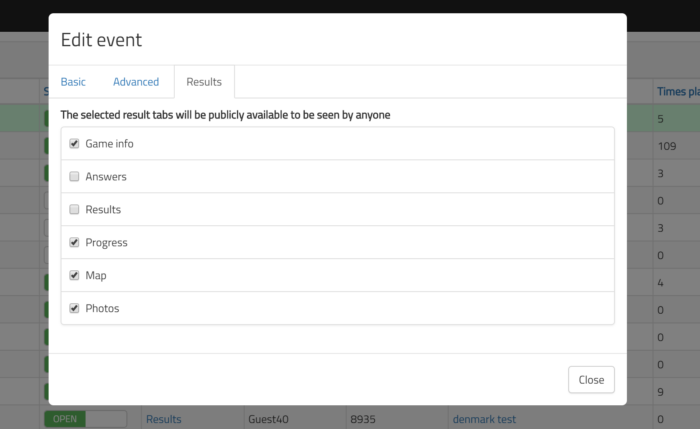In case you have ever worried that if you share your results screen with wider public, they will see the correct answers then now there is a solution.
When creating or editing an event you can now choose what result pages are shown for every specific event. Default is that all the pages are shown, but you can limit the pages so that you do not show the correct answers and game info for example. This affects all users that are not logged in to the PRO. In case you are logged in and navigate to Results pages you can still see all the available pages.
So if you have limited events result pages and want to see hidden page you need to log into the PRO for that.
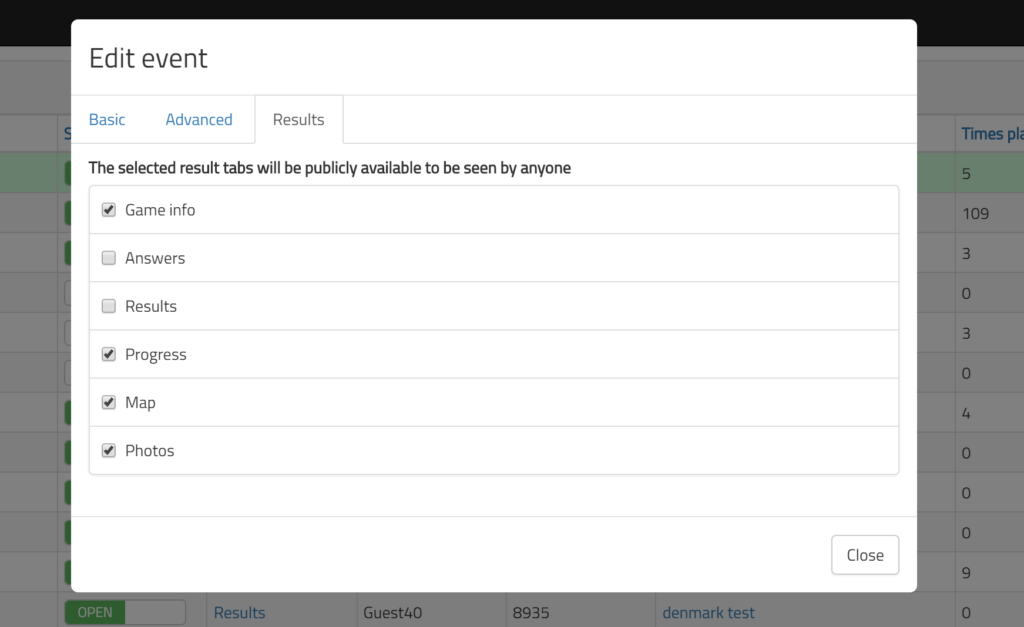
Related stories

With a normal Loquiz game, you can track time on the header and points on the menu. So, how can...
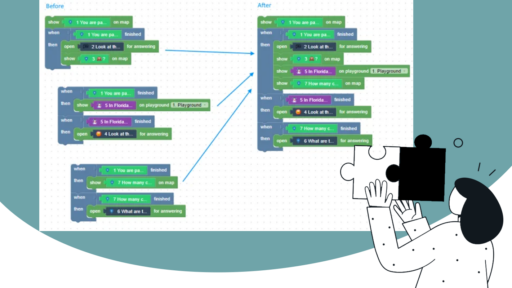
When your game has many rules, it’s crucial to maintain simplicity and clarity. The simpler the game, the easier it...
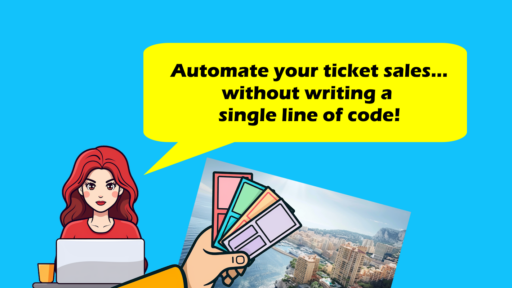
When you want to sell Loquiz games, you might need to automatize the ticket sales. If someone buys, they need...
Start free trial to bring your ideas to life
Sign up and create games, tours, team events and educational content that captures peoples' attention
Start from the scratch or use templates to kickstart!