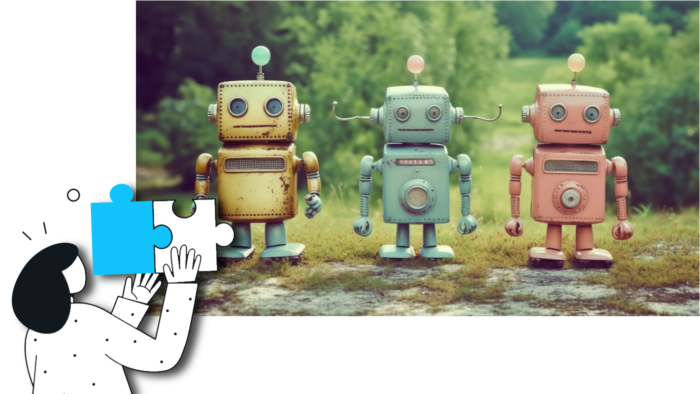We need to generate team-building games all the time. That’s one of the most challenging parts of running an event company.
Sometimes, it can be more difficult than finding new clients. And yet, it’s quite important: Coming up with new ideas helps us keep our clients. So it avoids us having to prospect for new clients.
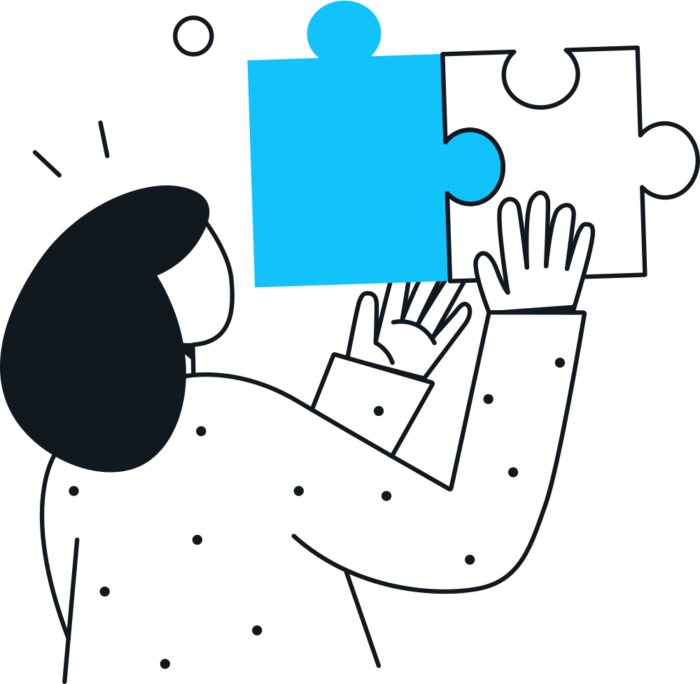
However, there’s a great new tool accessible to all of us:
Using AI to generate team-building game ideas
This tool can quickly answer our questions based on the data that it scraps from all over the internet. By asking it questions, it avoids us spending hours researching from Google and weighing each idea.
To help you out finding ideas using AI, I tried different ones for free. Let’s see in 5 steps how we use them.
Step 1: Choose your AI chat (I chose 3!)
We all know about ChatGPT. This provider created most of the current AI hype. But we’ll also cover two other AI that I find performant in their own way: Bing AI and Chatsonic.
All of these 3 chat providers offer a free version that will remain enough for our team-building games creation.
What are the pro and cons for each of these 3?
| Bing AI | ChatGPT (3*) | ChatSonic | |
| Pros | This AI directly gets insight from its search engine. So it gets updated with the very latest information. And it provides links for most of the answers; so you can search even further your game idea. | It makes a great follow-up: When we want to adjust any request, it does it efficiently. ChatGPT3 is easy to access. With a Google account, the registration process is quick | It can get information from Google. So it can get the latest trends for your answers. And it’s built with ChatGPT4 capabilities, so it might be the most performant AI here. |
| Cons | This AI is still at its beginning and sometimes experiences bugs and errors. Also, it requires a Microsoft account to use, and it needs to register on a waiting list. | It can write plausible-sounding but incorrect answers. It bases its knowledge on data from up to 2021. So it won’t be up to date with trends that come after. | It’s free to use, but the number of queries is limited. If you start using the AI on an everyday basis, you might need to pay for a subscription. |
*Note: To keep comparing between free tools, we use ChatGPT3 and not ChatGPT4. The latter might offer much better insights and results, but it comes with a (moderate) price.
And here is my personal preference:
It’s Bing AI.
Indeed, there’s another pro I haven’t mentioned previously, but it’s easier to use than others: You can use Bing AI directly from the Skype app. Thanks to this, I can very quickly ask Bing from my mobile phone, when I’m outside when an idea suddenly comes to my mind.
Besides, Bing does a great job listing its source: It makes sure that the information is reliable; and it let us go for further reading on one specific topic.
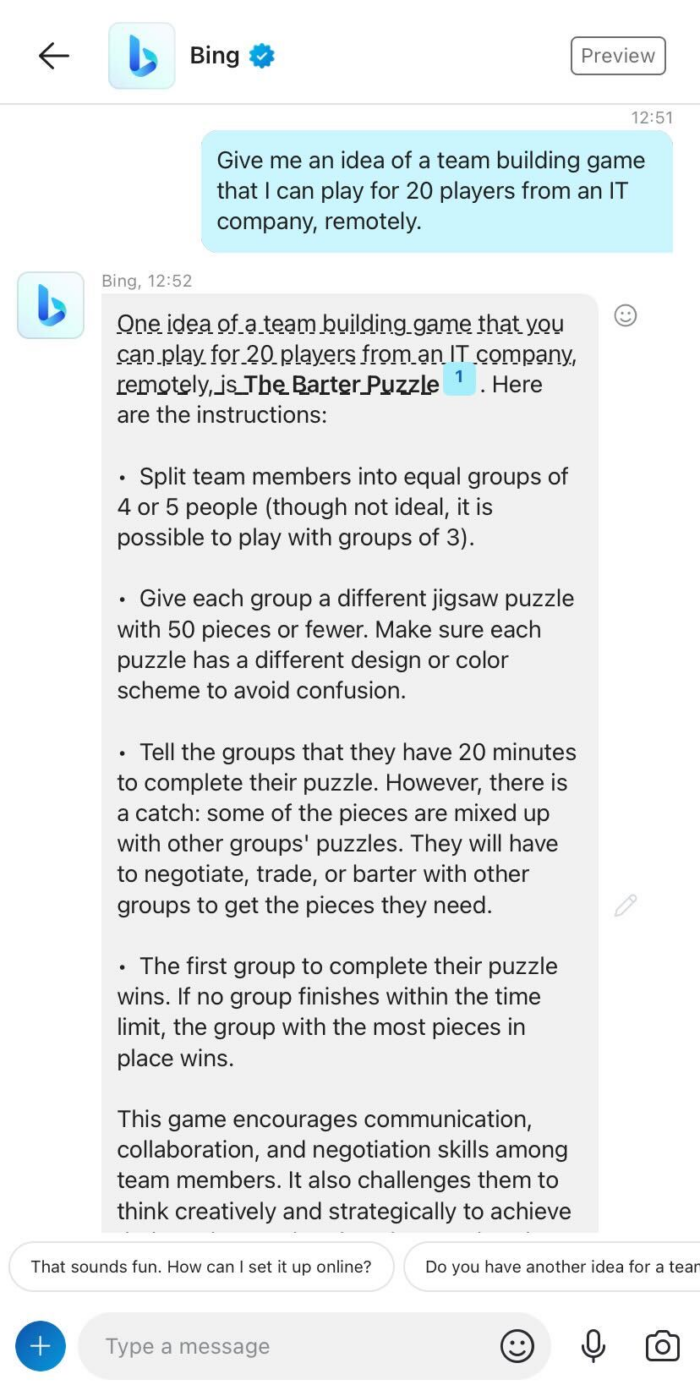
Step 2: Discuss with your client and/or your players
Now as we already have our tool, what are we looking for?

We want a team-building game idea for our client. And in every case, they have different wishes and conditions. Before using the AI, it’s important to know what they exactly want. This part can be tough because the players don’t exactly know what they want until they see the actual game.
Thus, make sure you really ask the good questions to them first:
- How many players?
- How long?
- Outdoor or indoor?
- Challenging or entertaining?
- Simple or with good storytelling?
- What kind of players?
- etc.
The more information/restrictions we have, the more satisfied our AI will be. On the opposite, if we start with an unclear idea, we’ll most likely be disappointed by the AI (and we can be tempted to blame the AI on the lack of idea).
In our case, let’s start with one example.
We want…
A team-building game that’s an ice-breaker for an accountant company. They will be 40 players, and they want an outdoor game that is branded. The game has to last no more than 1 hour.
Step 3: Chat and get inspired by the AI
Now let’s try the example with the 3 AI Chatbots.
We will use this prompt (i.e. sentence(s) to communicate with an AI):
Can you give me an idea for a team-building game that's an ice-breaker for an accountant company? They will be 40 players, and they want an outdoor game that is branded. The game has to last no more than 1 hour.
Our query with Bing AI
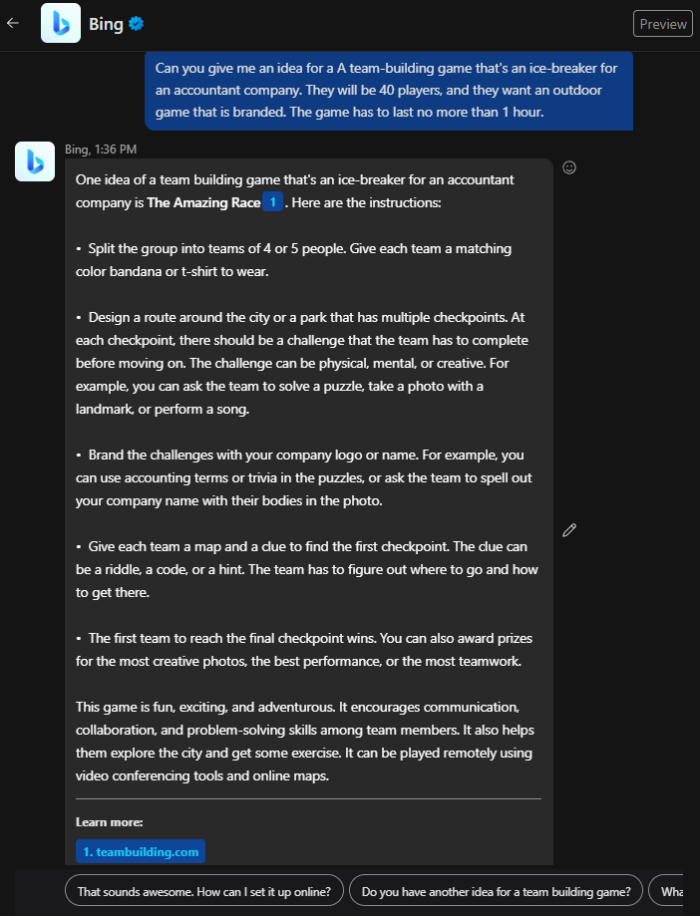
Bing gives a whole game’s rules, with different steps to achieve them. It even gives one link to a website, from which it got inspiration. I love it!
Moreover, I like the prompt suggestion given by Bing (at the bottom of the screenshot). They are surprisingly relevant. I could ask to make it online; or I can ask for another idea in just one click.
Our query with ChatGPT3
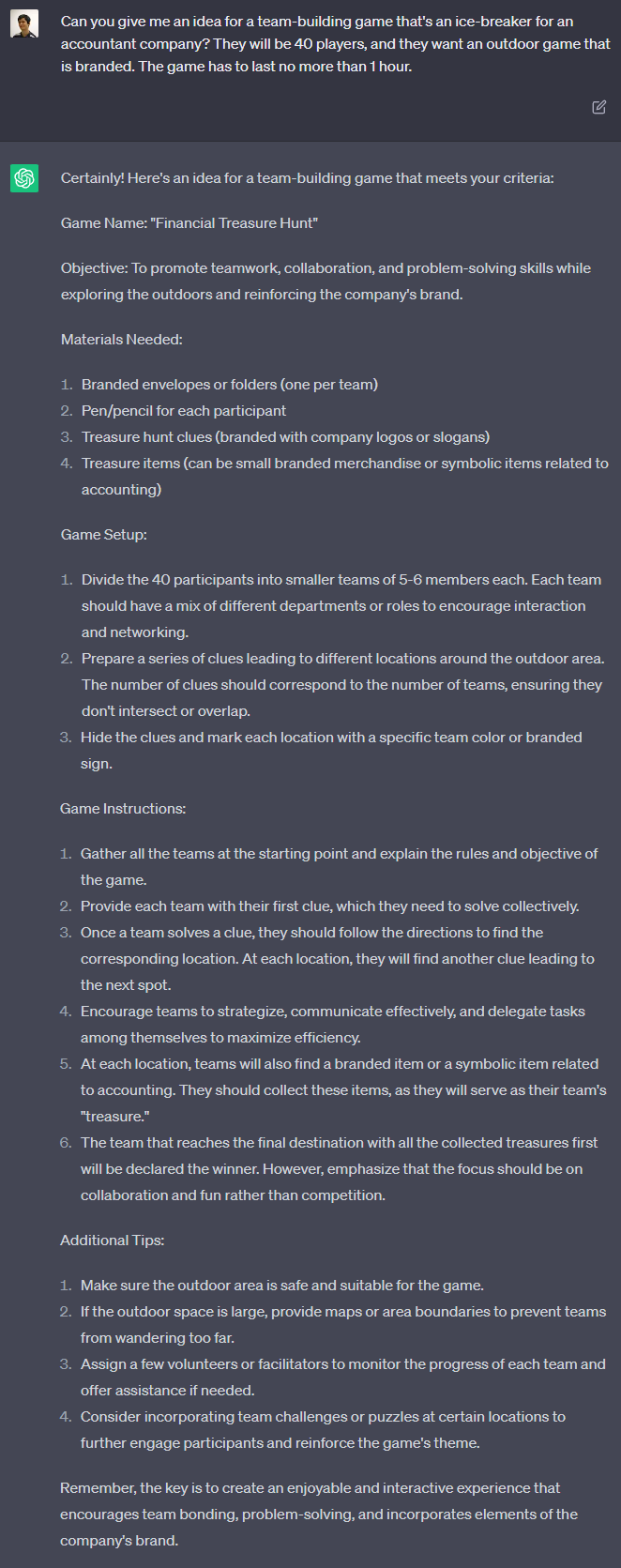
As it did with Bing, ChatGPT also gives full rules with different instructions. Honestly, I love it even more! It must be fun for accountants to do a “financial treasure hunt”, giving a bit of humor about their own field of work.
Our query with ChatSonic
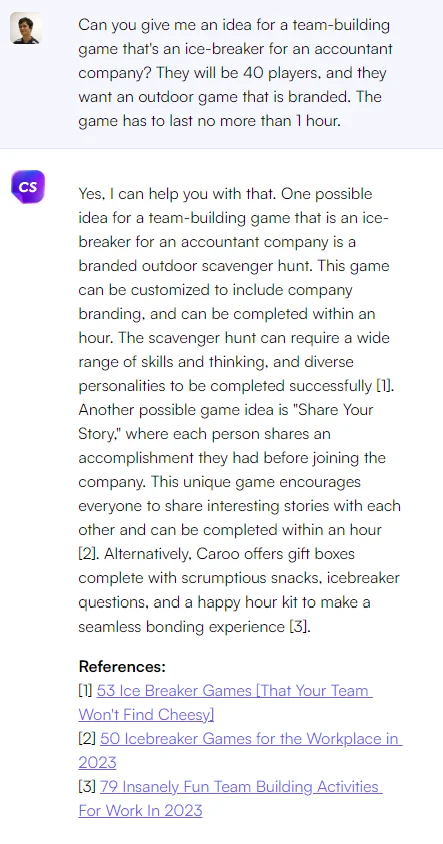
Hum, this one is… Concise. It gives just a few game ideas. At least, it gives links to these websites that will provide you with what you need. I actually asked to renew the answer. Then it gave me the same conciseness. “Could do better”, as French teachers often write on their corrections.
Side note about the AI results
Did you notice that I put screenshots instead of actual AI text?
This is indeed for one reason: The search engine is able to detect if a text was generated by AI. And it’s most likely that it decreases a website’s SEO (Search Engine Optimization) score if there’s AI-written content. Therefore, I try to be careful with my own content in my articles!
And you can be sure that my articles are not AI-generated 😇
Step 4: Adjust
The 3 AI will never provide you with a 100% satisfying result. AI can read a prompt, but it can’t read in our minds.
The adjusting part will be important.
So here I asked the AI to adjust by asking “Can we set up this game using a scavenger hunt app?”. After all, we want to keep our tool as Loquiz to run a game for more people with fewer facilitators.
Here is a comparison:
| Bing AI | ChatGPT | ChatSonic | |
| “Can we set up this game using a scavenger hunt app?” | Bing AI answered me positively, with a few sentences confirming that I can use a scavenger hunt app. So we don’t learn much about how we can use such an app. And that’s a bit disappointing | Chat GPT rewrote the whole game rules. Many of the aspects were edited, so the game itself can use a scavenger hunt. And to be honest, I’m gladly surprised by the result. | Just like Bing AI, Chatsonic answered with a few sentences confirming that it’s possible to use a scavenger hunt. That’s also a bit disappointing. |
Overall, ChatGPT does a much better job at re-adjusting than the two others.
But Bing AI offers relevant adjustment suggestions at the end of each of its answers:
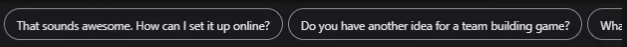
Overall, if you need to create a deep answer, rather than laying the first bases of an idea, ChatGPT is for you. On the other side, if you want to explore as many up-to-date ideas as possible, Bing remains a good alternative (Chatsonic too, if you’re willing to pay).
Step 5: Create your own team-building game
Once you have your ideas, it’s time to create your own team-building games.
And that’s where human will always have their importance: Starting from ideas and elements, we’re able to link all of them and recreate something.
In our case, based on the client’s requirements, and on our AI’s ideas, we can already start building a game.
And we can also use a scavenger hunt tool such as Loquiz Creator to quickly create game rules, adding all the media, without coding anything.
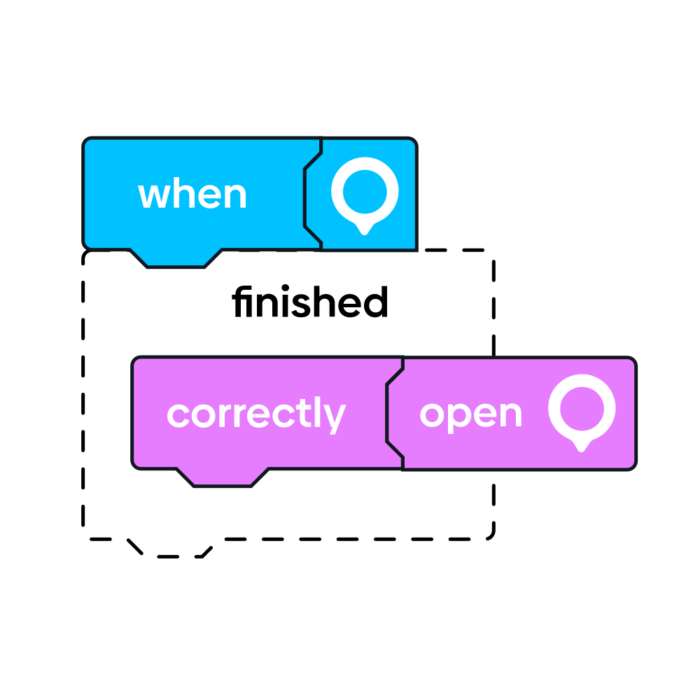
Do you want to discuss with me how to use AI for your team-building game? Or do you want to discuss how to create a game from scratch? Then feel free to get a 30-minute conversation with me!
Related stories

Summer is coming and more people are keen to visit your favorite city. You’re a local person and you’d like...

With a normal Loquiz game, you can track time on the header and points on the menu. So, how can...

Are you planning an Easter-themed activity for your upcoming event? Or for your family gathering? Whether you’re opting for indoor...
Start free trial to bring your ideas to life
Sign up and create games, tours, team events and educational content that captures peoples' attention
Start from the scratch or use templates to kickstart!