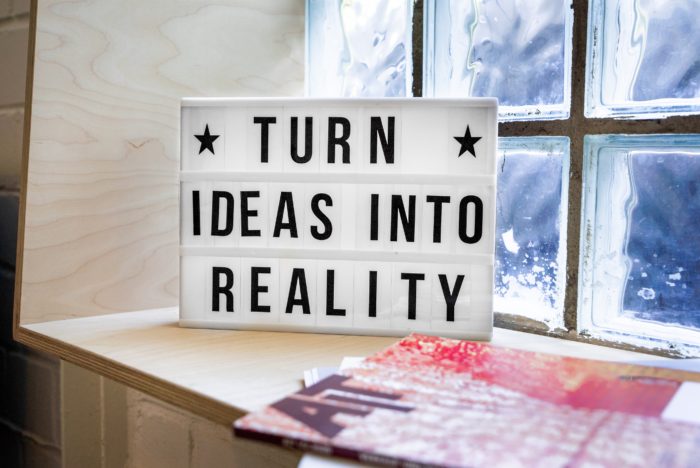Recently, over the last months, Loquiz has had active times. There has been a plentiful of features we have accomplished to bring to you to ease up your game development. Furthermore, also your game management and delivery process.
The list of the new releases consists of different areas:
- Fun & essential gamification opportunities to support offering surprise moments to your players. Many of our newest features are designed for the lockdown situation. But they are also handy during the off-season (e.g. winter-time).
- Design customization. To clarify, these features allow you to change the color-themes that match your brand book.
- Further, the navigation features. There are mainly two functionalities around that. One (navigation with Google/Apple Maps), for instance, helps the player to get more conveniently to their next task location. On the other hand, the hide location is making it more difficult, meaning the player experiences gamified challenges.
- Multimedia features. We have extended the capacity of the in-app audio clips. Also, we have improved the photo wall that could also be shared with your player, once the game is played.
Here are a throwback and summary of the features that we released since the beginning of 2020:
Fun & essential gamification possibilities:
The Object Finder as an answer type (beta): https://loquiz.com/2020/04/30/our-new-answer-type-object-finder/
Odometer activation and allowing to activate task on the map without GPS: https://loquiz.com/2020/03/31/features-to-battle-corona/
Allow opening tasks on the map: https://loquiz.com/2020/03/31/features-to-battle-corona/
Hiding the score or making it appear/disappear: https://loquiz.com/2020/06/19/hiding-a-score-or-making-it-appearing-disappearing/
Keeping tasks in the game until the end: https://loquiz.com/2020/06/18/keeping-tasks-until-the-end-of-the-game/
As an instructor of the game, declining photo/video tasks: https://loquiz.com/2020/06/05/declining-photo-video-tasks/
Starting your games faster with a QR code: https://loquiz.com/2020/02/05/start-your-games-faster-with-a-qr-code/
Measuring the route of the game more conveniently: https://loquiz.com/2020/02/12/a-useful-measurement-tool-has-arrived/
Design customization:
Customizing your area radius colors: https://loquiz.com/2020/03/09/customize-your-radius-colors/
Customizing the game design with color themes: https://loquiz.com/2019/11/21/customizing-the-games-with-color-themes/
Navigation features:
Navigating with the help of Google Maps and Apple Maps: https://loquiz.com/2020/07/02/navigate-with-the-help-of-google-maps-and-apple-maps/
Hiding your players’ location: https://loquiz.com/2020/04/30/hiding-your-players-real-location/
The new functionality of finish flag: https://loquiz.com/2020/02/05/the-new-functionality-of-finish-flag/
Multimedia features:
Enhancing your training, tours and story-based games with audio clips: https://loquiz.com/2020/07/17/enhance-your-training-tours-and-story-based-games-with-audio-clips/
4 reasons why you want to start using our new photo wall: https://loquiz.com/2020/05/07/3-reasons-why-you-want-to-start-using-our-new-photo-wall/
Related stories

With a normal Loquiz game, you can track time on the header and points on the menu. So, how can...
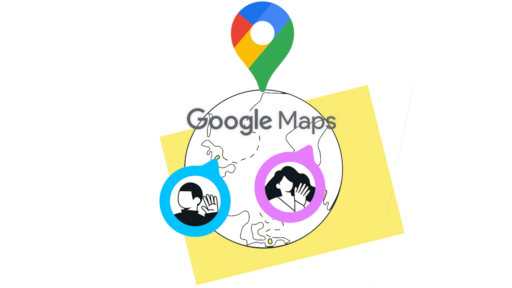
Do you ever wonder how all the information on Google Maps is gathered? Have you ever noticed that you can contribute to...
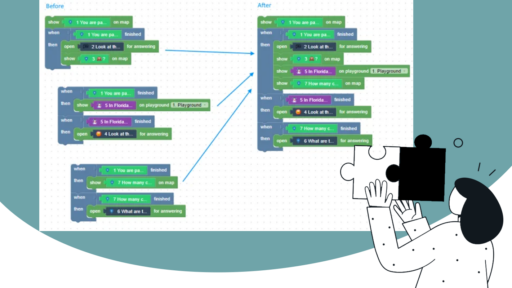
When your game has many rules, it’s crucial to maintain simplicity and clarity. The simpler the game, the easier it...
Start free trial to bring your ideas to life
Sign up and create games, tours, team events and educational content that captures peoples' attention
Start from the scratch or use templates to kickstart!