Corona situation in Europe is still developing, so we are bringing two small features that will hopefully allow you to do big things with the current circumstances.
You might find your clients in a situation where:
a) players can go outside, but not be together, so location-based games are not a good idea
b) players are not allowed outdoors alone or in groups
We have addressed these with two features:
- activation with odometer, so you can avoid forcing people into a bigger group
- activating tasks with clicking on a map so you can build indoor adventures
Activation on Odometer
Odometer activates tasks based on how many meters the player has walked. So you could make a game that will open a task every 50 meters, for example. This will allow you to build a simple incentive game that people can play alone at the place they are at, but still, compare the results with others. It still means the player needs to go outdoors though.
Odometer activation will be available from the 1st of April. Check under templates, there are a couple of new templates about it, that you can use to create your own game. One of them is “Into Fresh Air”. It uses Creator PRO editor for the game, but fear not, you can use it even if you do not have Creator PRO in your package.
Open tasks on the map by clicking on them
This will also be available for all the users from the 1st of April. This feature allows the player to open any location visible on a map by clicking on it (and not going there).
To set it up, open any map game you have created (or create a new one), go to game configure screen and open Task settings on the right. The last one should be “Allow open task on map”. Activate it and all the tasks can now be opened by clicking on them.
Use it to build indoor games, turn outdoor games into indoor quizzes instantly, build indoor games with floor plans.
What to do next during the corona crisis?
Update your applications and check out the features in Loquiz PRO. And also other new features you can find here: https://loquiz.com/blog/. Let us know below in the comments on how you are using them, so others get good ideas as well.
Related stories

Summer is coming and more people are keen to visit your favorite city. You’re a local person and you’d like...

With a normal Loquiz game, you can track time on the header and points on the menu. So, how can...
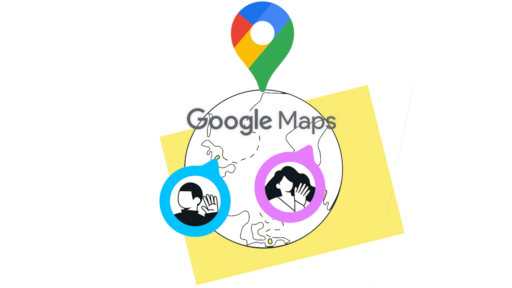
Do you ever wonder how all the information on Google Maps is gathered? Have you ever noticed that you can contribute to...
Start free trial to bring your ideas to life
Sign up and create games, tours, team events and educational content that captures peoples' attention
Start from the scratch or use templates to kickstart!