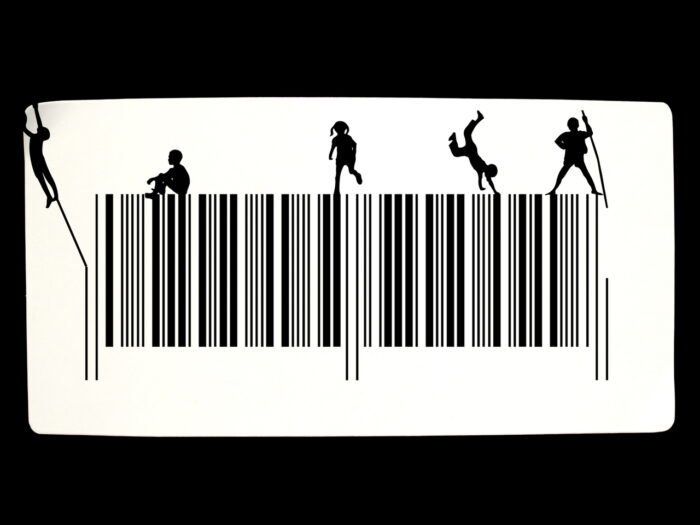You might have used QR codes to let players activate questions in games. Less known feature is that Loquiz allows also to activate questions with product barcodes.The International Article Number (also known as European Article Number or EAN) is a standard describing a barcode numbering system used to identify a specific retail product type in a specific packaging configuration from a specific manufacturer.
In Loquiz app the the same scanner in a side menu which is used for scanning QR-s is also used for scanning barcodes.
How to make a specific product activate a question?
1 Grab a product that has a barcode and you wish to use
2 Create the question. In an Activation tab tick box barcode. Type in barcode number without spaces, for example, 1234567890. When you press enter, you can add another number.
3 Insert the question into a game
4 During the game when the one of the barcodes is scanned the according to question opens
+Note that you can use one EAN code for multiple questions, in this case questions will open one-by-one meaning that you need to scan multiple times to open multiple questions with the same EAN code.
+One question can be opened by once. It can be opened by whichever barcode is scanned first. It is handy to know if the product you require players to scan is available in multiple sizes. “Scan Coca-Cola” Means they might scan 0.5L, 1L, 2L plastic or glass etc. version.
+Question can be activated and opened in scavenger type games only when pin has been brought on the map with game activation logic. If pin is not on the map, scanning the barcode will not activate the question.
+For outdoor games, scanning the code and answering questions will make the pin disappear from the map. It is considered answered.
You can make pins for questions meant to be activated by EAN code transparent and put the pins away from the main game area. Give hints what product code to scan in questions after answer comments or chat.
More obvious way is to make the pin visible and set a radius to 0m in the game’s locations screen. In the question’s intro describe what the players have to scan to open up this task. “Find a candy bar “Delicous bite” from this cafe and scan its barcode. Use the scanner in the game side menu!
Related stories

Summer is coming and more people are keen to visit your favorite city. You’re a local person and you’d like...

With a normal Loquiz game, you can track time on the header and points on the menu. So, how can...

Are you planning an Easter-themed activity for your upcoming event? Or for your family gathering? Whether you’re opting for indoor...
Start free trial to bring your ideas to life
Sign up and create games, tours, team events and educational content that captures peoples' attention
Start from the scratch or use templates to kickstart!