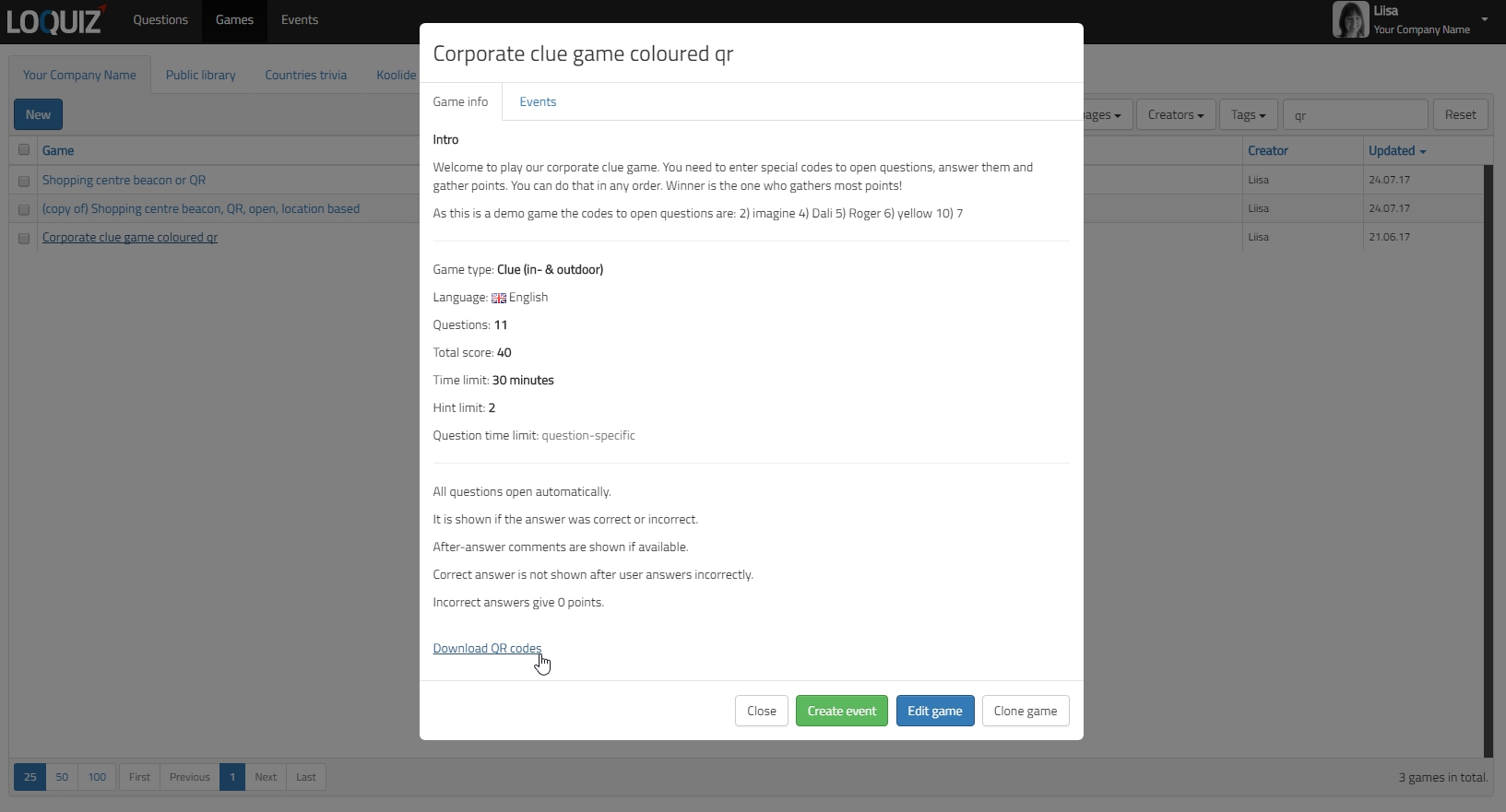How to use QR codes in Loquiz? You might not know, but in Loquiz you can activate questions using QR codes as well. They are additional activators for the game usual mechanics. In Loquiz the QR codes activate specific pieces of the content.
You could print the QR codes out for the entire game and then use the ones that you want in your game.
There are two obvious cases of the usage
a) make an indoor game
b) make a game that is easy to take with you and stick up without preparation.
The following are some ideas how you could utilize the QR codes.
1. Take an outdoor game partly indoors
Quite often you want people to enter the buildings, but the GPS does not work there, so placing the QR codes within the building is an easy way to keep the game on. You can move the points away on the map (to Antarctics) so they only activate on the QR, or place them on the building, so if the GPS works, it activates it automatically if not then the QR helps.
2. Create a full indoor game
You can use a clue game for that. Add some location specific questions (that can only be activated in the correct location) away from your game area and print out the QR codes for them. Now these can only be activated using the QR codes. You can write the clue where to find the QR code onto the question intro text.
3. Create an indoor game with an indoor map
If you have a drawing for indoor you can create an outdoor Rogain game, move all the points to Antarctica again and print out the QR codes. Then you can use the Picture overlay function to produce a map for indoors with the QR locations and place it roughly at the game area. It will not navigate correctly, but players can see the QR code positions and navigate with the map.
4. Make people interact
Hand out a QR code for every participant (do not stick it to walls, but give them to participants). Now the cool thing is that every person can actually activate one question within a game (the code they have) and they can activate more questions if they communicate. This opens up a wide variety of possibilities. Some of them I will address on the future blog posts.
5. Send out QR codes in the middle of the game
You can read the QR code from the paper, but also from the screen. Heck, you could actually even read the QR code that is hand drawn. So you can potentially send the QR codes to players` phones to push activate a question. I know it is a hack, but a pretty cool hack in my mind.
6.You could think up a question about every person attending your seminar and then print the corresponding QR code to his T-shirt. So the player can activate the question only near the person and then needs to find the answer. The clue game can do that without the QR codes by the way!!!
Related stories

Summer is coming and more people are keen to visit your favorite city. You’re a local person and you’d like...

With a normal Loquiz game, you can track time on the header and points on the menu. So, how can...

Are you planning an Easter-themed activity for your upcoming event? Or for your family gathering? Whether you’re opting for indoor...
Start free trial to bring your ideas to life
Sign up and create games, tours, team events and educational content that captures peoples' attention
Start from the scratch or use templates to kickstart!