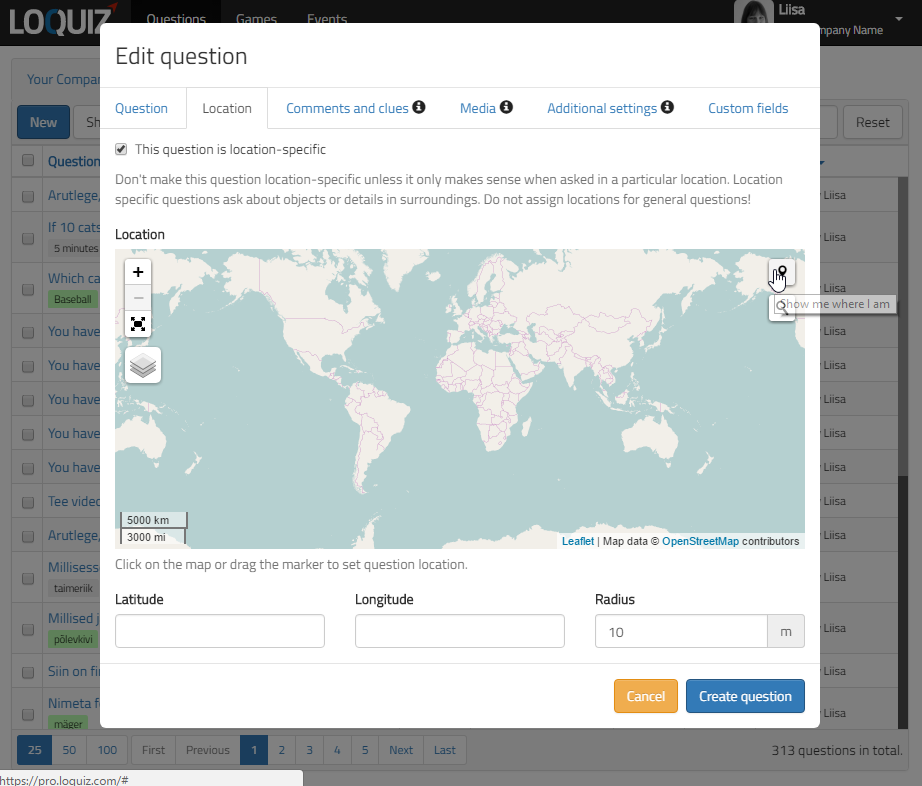Loquiz PRO now supports HTTPS. In short it means that everything should be safer and faster now, but it also means that there is one really cool feature you can use right away. It is making location based questions on mobile device on spot.
To do that just open Loquiz PRO on your browser, log in. Wait Loquiz PRO to load and press NEW Question.
- Enter your question,
- go to Location tab, tick the location box and press the “location pin” button on the map.
- Browser will ask for the permission to use your location. Give it.
- Your location appears on the map and it will move around as the location gets better or you move. So it is following you.
- Press the “location pin” button again and you will be not followed anymore.
- Save the question and you should have a question that is location specific in your Question Library.
PRO Tip! To make it easier to enter questions with predetermined tag, create a collaborators tag for yourself and send it to your mobile device. Now you do not need to log into PRO but can enter the questions through collaborator link.
To use it you need quite capable mobile device. Let us know if this is something you use when making your games.
Related stories

Summer is coming and more people are keen to visit your favorite city. You’re a local person and you’d like...

With a normal Loquiz game, you can track time on the header and points on the menu. So, how can...

Are you planning an Easter-themed activity for your upcoming event? Or for your family gathering? Whether you’re opting for indoor...
Start free trial to bring your ideas to life
Sign up and create games, tours, team events and educational content that captures peoples' attention
Start from the scratch or use templates to kickstart!