When you have logged into Loquiz you probably have noticed icon with grey and white fellow in the upper right corner next to your user name. You can actually change your profile picture and use the image you wish.
To do that go to http://en.gravatar.com It is a service that allows you to set up an image which follows you from site to site. So your picture will appear beside your name when you do things like comment or post on blogs with your email. Avatars also help to identify your posts in web forums. And it also appears in Loquiz as your profile picture. ![]()
Related stories
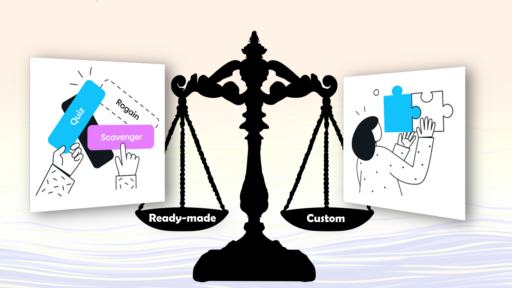
Ready-made or custom rules? When you’re looking for a game for your corporate event, there’s always a balance between choosing...

Summer is coming and more people are keen to visit your favorite city. You’re a local person and you’d like...

With a normal Loquiz game, you can track time on the header and points on the menu. So, how can...
Start free trial to bring your ideas to life
Sign up and create games, tours, team events and educational content that captures peoples' attention
Start from the scratch or use templates to kickstart!
