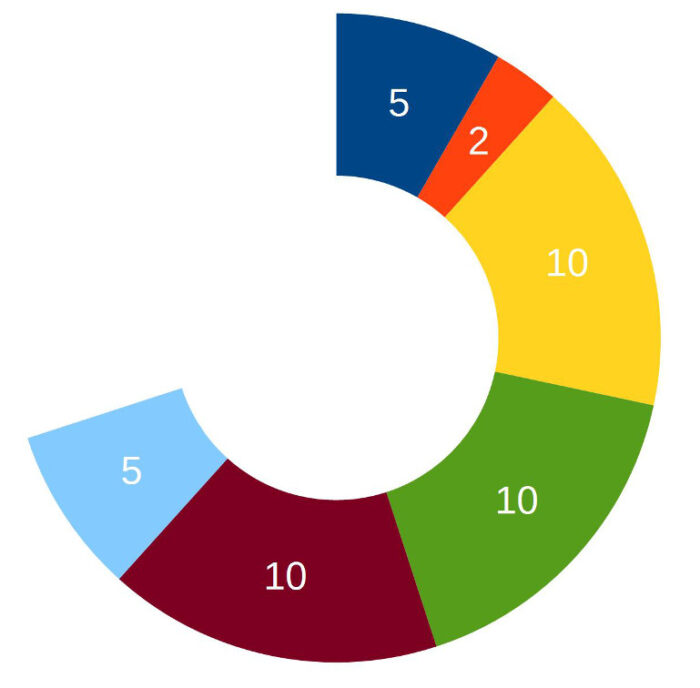What does it take to create a game for a corporate event in Loquiz? Since Loquiz is free to start, we will examine this from a time and effort standpoint. This question pops up every now and then and I usually say anywhere from 10 minutes, if you just throw a simple game together, to several days including field visits for more complex games. However, that is kind of vague.
As I am sometimes creating games on our clients behalf, working on our clients’ accounts for an hourly fee, then I am obliged to keep time of what I do. So, I have a pretty good overview of what it takes time-wise.
The last game that I prepared was a Snakes and Ladders city game. The client had some location specific questions for the area in the account already from previous games. They also had created some general questions in their native language. What was missing though, were the client specific questions and the game itself.
Below is a time chart for a specific strategy game I put together yesterday.
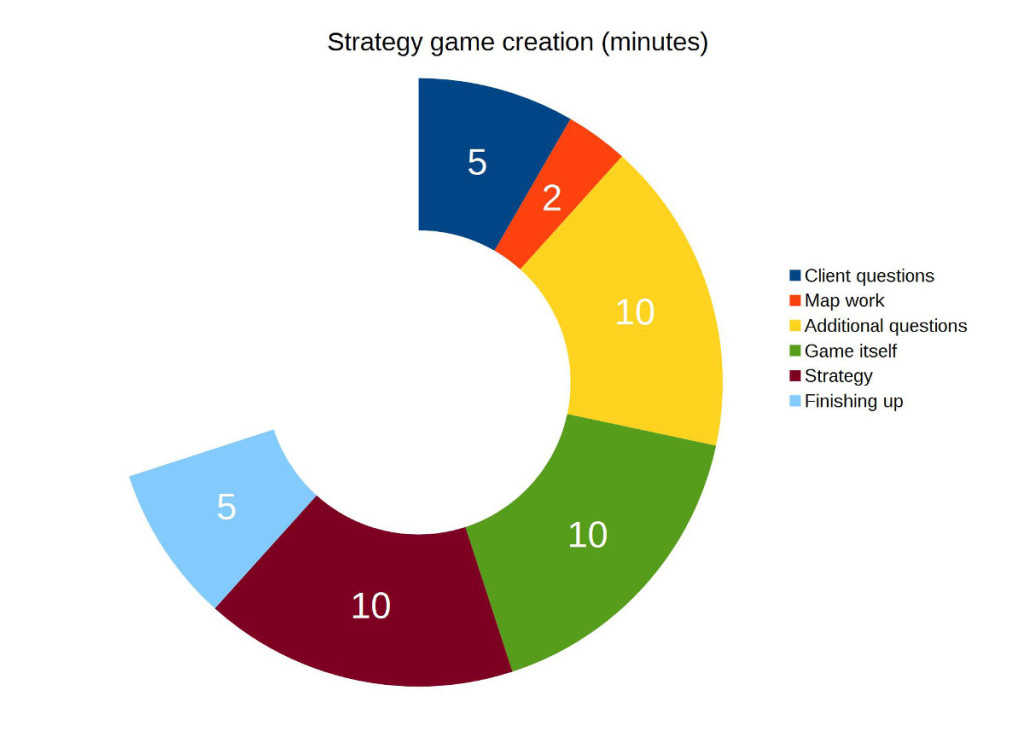
Adding client questions
The easiest way to add those is through the collaboration link. It is easier for the client and safer for the game creator this way. However, this time our partner chose not to use this option, so I copy-pasted around 15 questions from an e-mail message. I still used the collaborator link, because this gives easy access for the client to modify those should the need arise. This took 5 minutes.
Map work
I did not know the area so I spent a couple of minutes just scouting the start and finish locations from different online map providers trying to understand the overall distance and streets. This was kind of a background search which took only 2 minutes.
Additional questions
As I said, our partner already had some general questions in their needed language and also some location specific questions for the area. I had added client questions previously, so now it was up to me to work with a question list and come up with suitable questions for the client. I started with location specific questions that were on the route (showing your questions on a map is a good feature in Loquiz to do this). I then added client questions and also chose some cooler general puzzles. 10 minutes
Game creation
Now I had the questions selected, so I just created the game, assigned locations to the questions that did not have locations, and reordered them (this is only needed if you make strategy games and probably took the majority of the 10 minutes spent creating the game).
Creating strategy
Another big task was to create a strategy for the game, or, where every answer takes the player. Again, this is specific to the strategy game, other game types in Loquiz do not have this. It takes some experience to do it efficiently. This took 10 minutes for me.
Finishing up
Setting the time limit for the game, inserting welcome text (copied from previous game), changing a few settings, and creating the event coupled with sending the game info to our partner so she could test it out before it goes live took the last 5 minutes.
TOTAL 42 minutes
PS! It took an hour to write this article 😉
How to be even faster?
- Let the corporate event client add their own questions – it is simple and actually a better option because then the questions are in the right format from the start. They can create all question types through the link.
- Run games in specific areas so you do not need to scout.
- Clone games and modify instead of starting from scratch.
- Create Rogain game types instead of strategy. You will save all the time creating strategies and ordering questions.
In my case, this would have saved a least 20 minutes if not more.
How to be really slow in creating games?
- Ask client to give input in mail or word and do not specify what the questions should look like. This ensures you can spend a lot of time discussing how to modify the questions to fit the game.
- Start preparations early and change locations, content and even language during the process.
- Try to manage every move of every group and build logic into the game (some freedom for teams works way better and is easier to prep).
- Last but not least, visit location several times and always forget something.
Share in the comments how much time it usually takes for you to create different games.
Related stories

Summer is coming and more people are keen to visit your favorite city. You’re a local person and you’d like...

With a normal Loquiz game, you can track time on the header and points on the menu. So, how can...
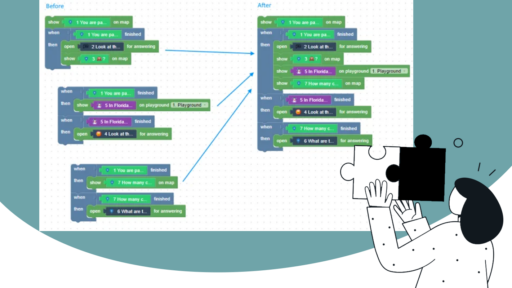
When your game has many rules, it’s crucial to maintain simplicity and clarity. The simpler the game, the easier it...
Start free trial to bring your ideas to life
Sign up and create games, tours, team events and educational content that captures peoples' attention
Start from the scratch or use templates to kickstart!