The question how to close applications on iPad strangely keeps reappearing.
iPad actually does not close the programs for you when they are off screen. They are just inactive. Loquiz application needs to be closed before new game can be started. So here goes…
To really close a program on iPad click iButton twice and swipe the open program off the screen. Now it is closed.
Related stories
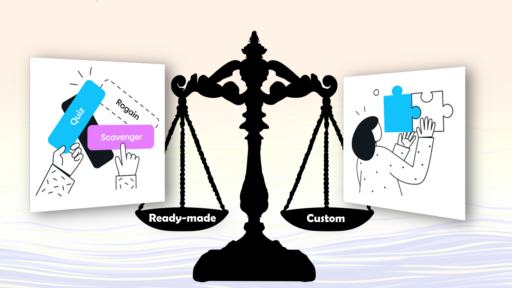
Ready-made or custom rules? When you’re looking for a game for your corporate event, there’s always a balance between choosing...

Summer is coming and more people are keen to visit your favorite city. You’re a local person and you’d like...

With a normal Loquiz game, you can track time on the header and points on the menu. So, how can...
Start free trial to bring your ideas to life
Sign up and create games, tours, team events and educational content that captures peoples' attention
Start from the scratch or use templates to kickstart!